Permalinks, in simple terms, are the permanent web addresses of your individual blog posts, pages, and categories.
These unique web links (URL’s) will be used by other sites when they link to specific pages/posts on your site. Your permalinks should remain permanent and not change unless you know exactly what you are doing.
Note: If you decide to change the structure of your permalinks, try and change it before you start adding content or you will need to redirect every permalink to the new structure, otherwise you existing links will not work.
You can change your permalink settings at Dashboard >> Settings >> Permalinks.
Setting the best custom structure is crucial for website performance reasons and search engine optimization. Its important to use a structure which is both good for performance and contain keywords for better Seo.
By default, ‘Out of the Box’ WordPress uses what is called an ugly permalink structure with code after your domain name.
Example: http://yourdomain.com/?p=n1 (Ugly Permalink Structure)
Your site visitors cannot read this url and neither can the search engines as its not descriptive of your page/post title and content.
Pretty Permalinks
Pretty permalinks are structured so you can include descriptive keywords which give your readers and search engines an idea of the content of that page/post.
This allows both your readers and the search engines like Google to understand exactly what the page/post content contains.
Example: http://yourdomain.com/steaks/tbone
Not to hard to work out this page is about Tbone steaks and filed under the steaks category. Highly descriptive and excellent for searchers looking for information on tbone steaks!
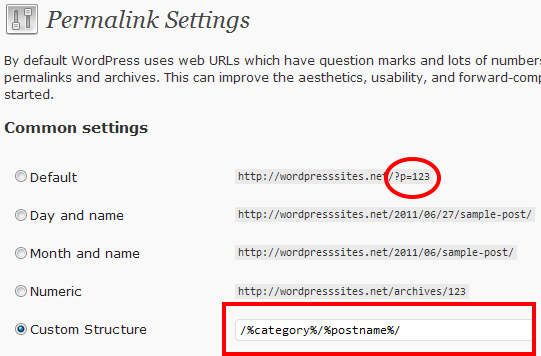
Changing your permalinks is easy as long as you understand your links will need to be redirected unless you are starting a new blog from scratch.
I use the category/postname permalink structure as i believe its highly descriptive of the content of that particular page/post.
WordPress advise against this suggesting you not start your permalinks with category,tag, author, or postname fields.
The reason is that these are text fields. Using them at the beginning of your permalink structure takes WordPress more time to distinguish your Post URLs from Page URLs (which always use the text “page slug” as the URL).
To compensate, WordPress stores a lot of extra information in it’s database (so much that sites with lots of Pages have experienced difficulties).
I have never experienced any problems with this custom permalink structure however i do suggest beginners choose from one of the other options.
Other permalinks structure are:
- Day/Name
- Month/Name
- Postname
- Year/Postname
- Posts/Postname
Seo & Performance
For SEO purposes category/postname is best permalink structure in my opinion.
It is also advisable to keep your main focus keywords at the start of your permalinks while shorter permalinks generally receive better results in the search engines.
For Website performance i would suggest any of the above 5 listed in point form.
A popular structure for performance is http://yourdomain.com/year/month/postname/.
Using a number before the text description contained in your postname rather than using a category text name decreases the page loading time of your posts and pages.
The best permalink structure for performance alone is /%post_id% in the URL however this would not be of any use for the search engines or your visitors as its not descriptive of the content of your post/page and doesn’t contain keywords in the URL.
I suggest you try this instead:/%postname%/
Changing Permalinks
Here’s a great redirect tool for changing WordPress permalink structure.
When changing your permalink settings make sure to add /%before%/%after%/ your structure.
Best Structure
I suggest beginners choose one of these:
- /2012/08/01/sample-post/
- /2012/08/sample-post/
- /sample-post/
Even though none of these structures contain category in the permalinks, you can still use and change categories without breaking any of your links or without the need to use redirects if you do change the category your posts are assigned to.

Leave a Reply
You must be logged in to post a comment.