If you want to add another WordPress site with a different domain name to the same web server/hosting account, you’ll need to create an addon domain in cPanel.
What is an Addon Domain?
Generally your Primary domain gets hosted in your public_html directory and when you create an addon domain, cPanel creates a new directory (File Folder) for the new addon domain.
cPanel will also create a new FTP account for the addon domain which uses the corect path to that domain so you can easily upload your files into the correct location on your server.
If you have already installed WordPress in your public_html directory and wish to install another WordPress site on your web server, you would be required to create an addon domain before you install WordPress again.
The first step you need to complete before you create an addon domain in cPanel is to point your Domains Name Servers to your web hosting servers.
Read more about how to change your Domains Name Servers -DNS
Once you have changed your DNS (Domains Name Servers) to point to your web server, you can login to cPanel and start to create a new Addon Domain.
Create Add on Domain
Login to cPanel and navigate to the Domains section.

Click the Addon Domains icon to create a new addon domain.
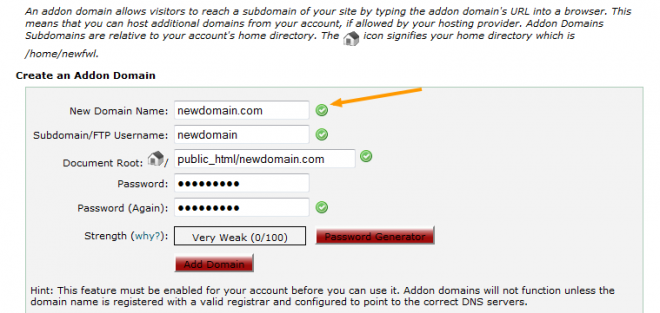
Addon Domain Fields
New Domain Name – Enter the name of the new domain you want to use as an addon domain. You can leave out the http:// or www.
Subdomain/FTP Username – Enter a name for the new FTP user which will be created automatically when you create the add on domain. Its best to name it the same as the domain name whithout the TLD on the end for easy future reference.
Document Root – This is the name given to the location or path to the new directory (File folder) which will be created for this new addon domain. Its best to name this the same as your domain name for future reference.
If you only enter the new domain name, the system will automatically create the other fields for you.
Click the Add Domain button and you’re done.
Additional Tips
The reason its a good idea to create directories and FTP users using the same name as the domain is because you’ll be able to manage your web server more effectively if you end up with many websites and blogs.
An Addon or Add on Domain is not the same as a Sub Domain or Sub Directory. All of which can be used to install WordPress into.
Once you have successfully created an Addon Domain, you will be able to select this domains path when you install WordPress to that directory manually or by using fantastico or simple scripts.

Leave a Reply
You must be logged in to post a comment.