Changing Domains can be a nightmare if you haven’t redirected all the URL’s from your old domain to your new domain correctly. So how do you check to make sure all the links from your old domain redirect properly to your new domain so you don’t lose any traffic?
Use a URL Redirect Checker
As an example, the old URL http://wordpresssites.net/seo/what-is-seo/ should redirect to http://wpsites.net/seo/what-is-seo/
In this screenshot you’ll see the first line of the Response Header reads HTTP/1.1 301 Moved Permanently
The Response Body shows the correct URL on the new domain that the old URL have properly redirected to.
URL Redirect Checker
The most important step is to make sure all URL’s are redirected to the matching URL’s on your new domain.
You can read more on How To Create a 301 Permanent Redirection Using the Apache Mod-Rewrite in htaccess

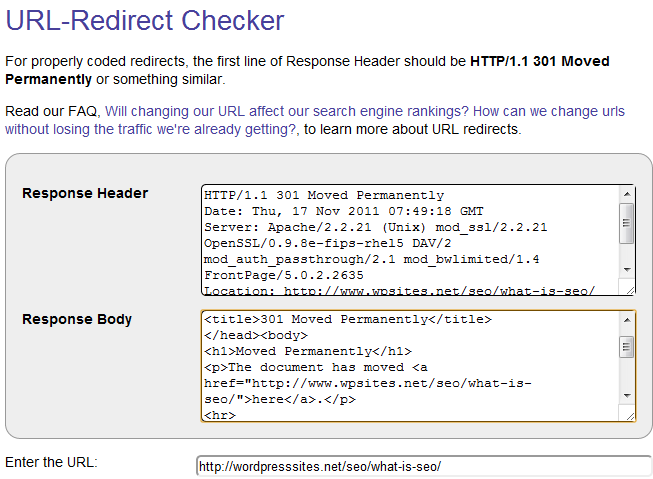
Leave a Reply
You must be logged in to post a comment.