If you don’t optimize your database you’ll find your site slowing down day by day. The reason for this is that WordPress stores post revisions in your MySQL Database tables every time you add content, edit posts and click the Save Draft button.
Here’s an example:
WordPress Post Revisions
If you take a look at the bottom of your Edit Post screen you’ll see what i mean. When i deleted my post revisions using the WP Optimize plugin, my database decreased in size from 97mg to 23mg.
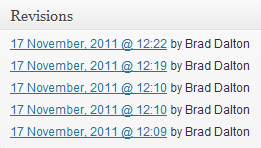 Deleting post revisions will clean your database and make your database smaller and faster. You could do this manually using phpMyAdmin in cPanel or simply install a plugin like WP Optimize.
Deleting post revisions will clean your database and make your database smaller and faster. You could do this manually using phpMyAdmin in cPanel or simply install a plugin like WP Optimize.
Caution: Always make sure you create a full database backup using phpMyAdmin before making any changes to your database.
Database Optimization Plugins
WP Optimize
As well as optimizing your database, and deleting posts revisions, WP Optimize will also bulk delete comments in your spam queue.
Read more about WP Optimize here.
WP Database Optimizer
The WP database Optimizer plugin allows you to schedule a regular database optimization automatically.
WordPress Optimization
The WordPress Codex offer an extensive range of resources to help further optimize your WordPress installation & improve the performance of your WordPress site so it runs as efficiently as possible.
Using phpMyAdmin
Check & Repair Database
You can also login to cPanel and manually Check and Repair your databases if needed.
Click the SQL Databases icon in the Databases section where you’ll find these options.
Its now very easy to cleanup your databases and optimize WordPress for better performance.

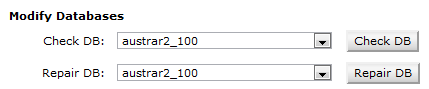
Leave a Reply
You must be logged in to post a comment.