 Many of the best WordPress sites use an advanced editor which offers extra features on top of those already included in the default WordPress WYSIWYG (What you see is what you get) editor.
Many of the best WordPress sites use an advanced editor which offers extra features on top of those already included in the default WordPress WYSIWYG (What you see is what you get) editor.
If you take a look at this screenshot and compare it to your default WordPress editor, you’ll see what i mean.
Download the TinyMce Plugin here
You can actually use the features in the advanced editor and then disable the plugin if you like. I mainly use TinyMce to create tables and then disable the plugin after i have finished.
Other features you can add to your default editor using the TinyMce advanced plugin offer are:
Advanced HR, Advanced Image, Advanced Link, Advanced List, Context Menu, Emotions (Smilies), Date and Time, IESpell, Layer, Nonbreaking, Print, Search and Replace, Style, Table, Visual Characters and XHTML Extras.
Once you have decided on which buttons you want to add to your editor, got o the plugin settings and drag and drop them to add to your existing WordPress editor.
The TinyMce Buttons Arrangement allows you to easily choose which features you need and customize your existing WordPress editor by adding additional features the plugin offers.
This is not the only TinyMce plugin available as you’ll also find many more when you search the WordPress plugins directory.
TinyMce is an open source Javascript HTML WYSIWYG editor which many plugin developers have used to develop different free editor plugins for WordPress, TinyMce Advanced is only one of them.
I’ll be writing more about how to use the best features from TinyMce in WordPress in the near future.


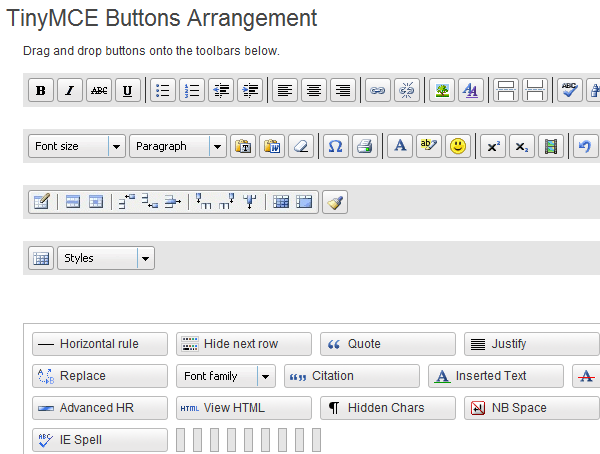
Leave a Reply
You must be logged in to post a comment.