 There’s many reasons you may suffer from 404 page not found crawl errors however the most important thing is you fix them.
There’s many reasons you may suffer from 404 page not found crawl errors however the most important thing is you fix them.
If you have too many 404 errors your site visitors will suffer a poor experience and the search engines may penalize you as well.
There are many ways to check for broken links, some of which i have written about previously.
Rather than create a temporary fix, its better to fix them permanently and Google Webmaster Tools provides one of the best solutions.
You’ll need to have created an account with Google Webmaster Tools before we can proceed.
Login to your Webmaster Tools account and navigate to Crawl Errors
Click the errors you want to fix for example: Not Found
You’ll now arrive at a page listing all your 404 Page Not Found URL’s of which only some are real so don’t worry.
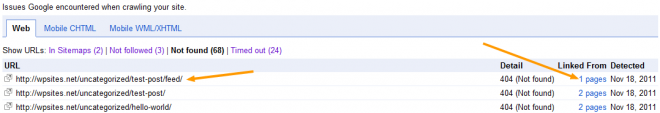
On the left you’ll find a list of the URL’s which are producing crawl errors.
On the right you’ll see which pages have Linked From the error page. Click the number underneath the Linked From Column which will produce a list of page URL’s linking to the error page.
On the next page displaying the Linked From URL’s, you can click on the URL’s, locate the link to the error page and either delete it or change it to the correct URL.
You’ll find some pages which produce 404 errors will drop off the reports after a while as the data is historic and all the links may have already been removed.
In this example, we’ll look at the 3rd URL from the screenshot above and find out why its returning a not found error.
Here’s the URL we’ll check: wpsites.net/uncategorized/hello-world/
This is an old URL which comes with a new installation of WordPress which i deleted after i installed this WordPress site. That’s the reason its producing a 404 page not found error.
Its linked from 2 pages so i’ll click on the 2 pages link and see which pages need to be looked at.
The 2 pages that are linking to the 404 error page are also not found so the URL’s producing the errors will eventually drop off the report once the data in Webmaster Tools is updated. No need for any action.
You’ll find this is the case with some of your Not Found errors in Webmaster Tools.
Lets now take a look at a video showing real 404 page not found URL and fix it quickly and easily using Webmaster Tools.
If you get stuck and still have problems trying to fix your crawl errors i suggest you create a post in the Google Webmaster Help Forums
or
Check out the Official Google Webmaster Blog which provides news on crawling and indexing sites in the Google index.
Other Solutions
Other ways to check and fix 404 page not found crawl errors is to install a free WordPress plugin named Broken Link Checker.
- You can read more about this technique in this blog post titled – How To Check For Broken Links Using a Free WordPress Plugin and Why Its Crucial To Fix Them.
- Finding Broken Links Using Xenu’s Desktop App

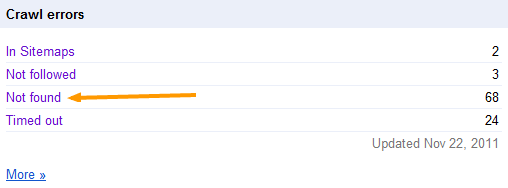

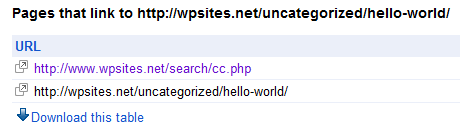
Leave a Reply
You must be logged in to post a comment.