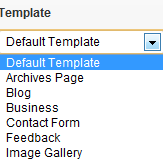 Customizing WordPress using page templates is an easy way to create your own unique site. I’ve already written about how to use page templates on posts as well as the reasons why page templates offer an easy solution when customizing WordPress sites.
Customizing WordPress using page templates is an easy way to create your own unique site. I’ve already written about how to use page templates on posts as well as the reasons why page templates offer an easy solution when customizing WordPress sites.
In this tutorial, you learn how to install a page template from another theme which you wish to use on your existing theme.
Once you have found the page template you want to integrate with your existing theme, all you need to do is upload it into your themes directory.
You can either upload your new page template using FTP or cPanel. I’ll be using cPanel for this exercise.
Login to cPanel and go to public_html > content > themes
If you are using a child theme to store all your customization, you should upload the page template to your child theme.
Once the page template has been uploaded, you’ll see it in the drop down menu when you edit or add a new page. To use it all you have to do is select it from the drop down menu.
You can use a new custom page template on existing pages or new pages. Its the easiest way to customize any page of your WordPress site including your home page.
I’ll be writing more about how to customize your WordPress site using page templates soon.

Leave a Reply
You must be logged in to post a comment.