This solution enables you to add a flat shipping fee and/or another extra fee based on the quantity in WooCommerce.
Go to WooCommerce > Settings > Shipping and click edit next to the flat rate shipping method.
You can then add something like 10.00+(0.20*[qty]) to the cost field to add a extra cost based on the quantity selected. In this case, the 10.00 is the base fee and 0.20 is added per unit.
If a quantity of 10 units to chosen, the fee will be 10 plus 10 x 0.20 which totals 12.
To adjust the based fee, change the 10.00 to anything you like and the 0.20 to match the extra fee by the quantity.

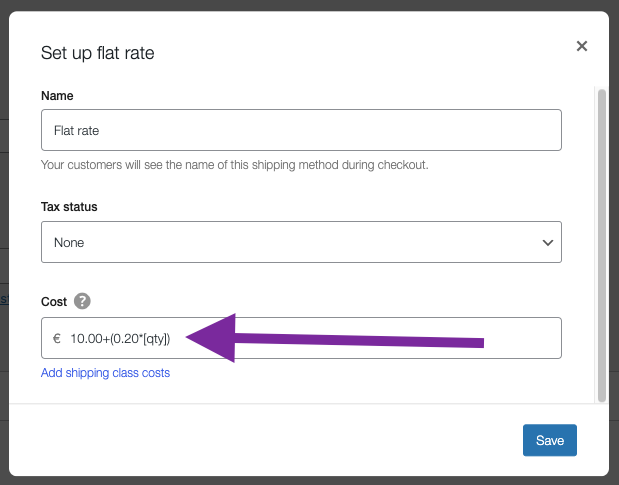
Leave a Reply
You must be logged in to post a comment.