The code in this download folder enables you to create unlimited brands, assign products to your brands and list products by brand. The code also :
- Adds a brand thumbnail image upload field to the edit brand archive screen.
- Enables you to display your brands logo thumbnail inline with your product summary on your single product page.
- Adds links for brands inline with your existing product meta for category and tag links.
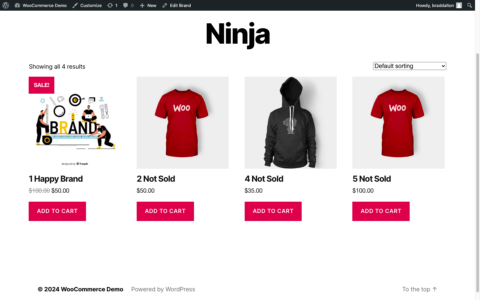
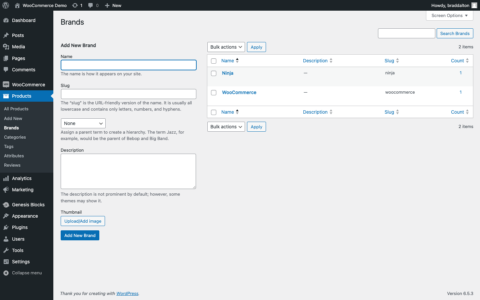
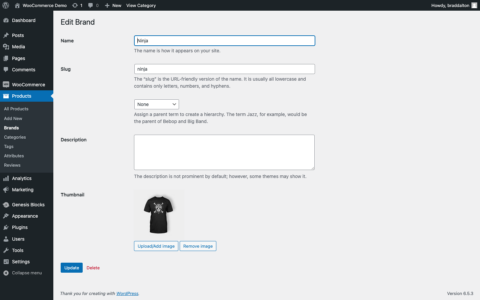
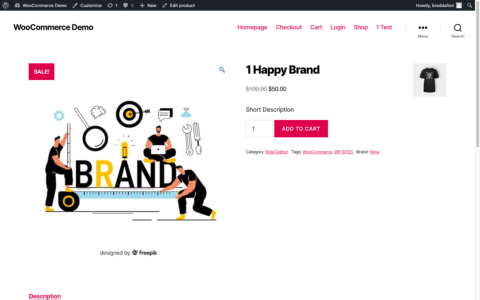
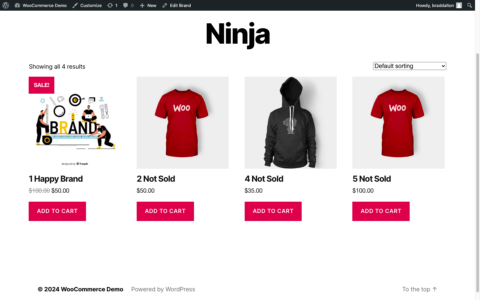
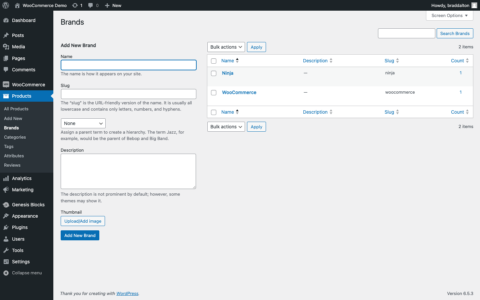
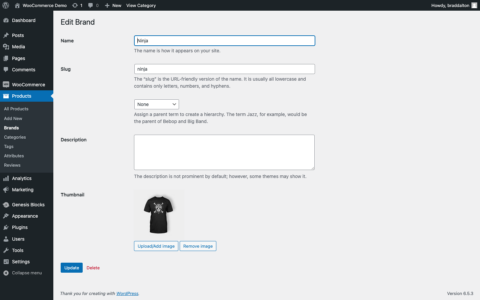
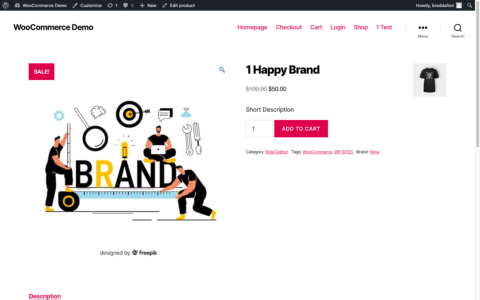
Installation
There’s 2 steps :
- Upload the file named brand.js tp your child theme folder.
- Copy and paste the PHP code from the functions file to the end of your child themes functions file.
Optional Styling
You can also add this CSS to your theme to display the term links inline :
/* Float the brand thumbnail to the right of the summary */
.summary.entry-summary {
overflow: hidden; /* Clear floats */
}
.brand-thumbnail {
float: right;
margin-left: 20px; /* Adjust margin as needed */
}
.single-product .posted_in,
.single-product .tagged_as {
margin-right: 10px;
}

Leave a Reply
You must be logged in to post a comment.