This tutorial provides a custom single product page template for download which can be used on any single product page in WooCommerce. You can add the download to your cart and checkout the product for free or follow these simple steps to create your own template from scratch :
Step 1 Located inside your woocommerce plugin folder go to templates > single-product.php and copy the file to your child theme folder.
Step 2 Rename the single-product.php file to something like custom-single.php.
Step 3 Add the following template header to your new custom-single.php template file after the opening php tag on line 1.
/** * Template Name: Custom Single Product Page Template * Template Post Type: post, page, product */
Here’s what it should look like once added to the start of your custom-single.php template file.
You can then select the template named Custom Single Product Page Template from the Page Attributes box on any Edit Product screen as seen in the following video at the 2:30 minute mark.
Video Guide – Step by Step
Shows you visually how to create a custom single product page template which you can use to customise specific product pages in WooCommerce.

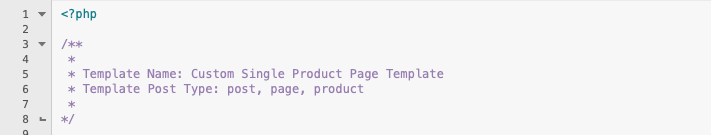
Leave a Reply
You must be logged in to post a comment.