This code enables you to replace the related products with variable products related to the single product. If the single product isn’t a variable product, the default related products are shown, if your related products setting is set to true.
The code shows individual variations on the single product page as single products which can be added to the cart separately. This enables your customer to use either the default variation settings or the add to cart button on each related variation to purchase variable products.
Code Installation
There’s only 1 step :
- Upload the woocommerce folder to your child theme folder.

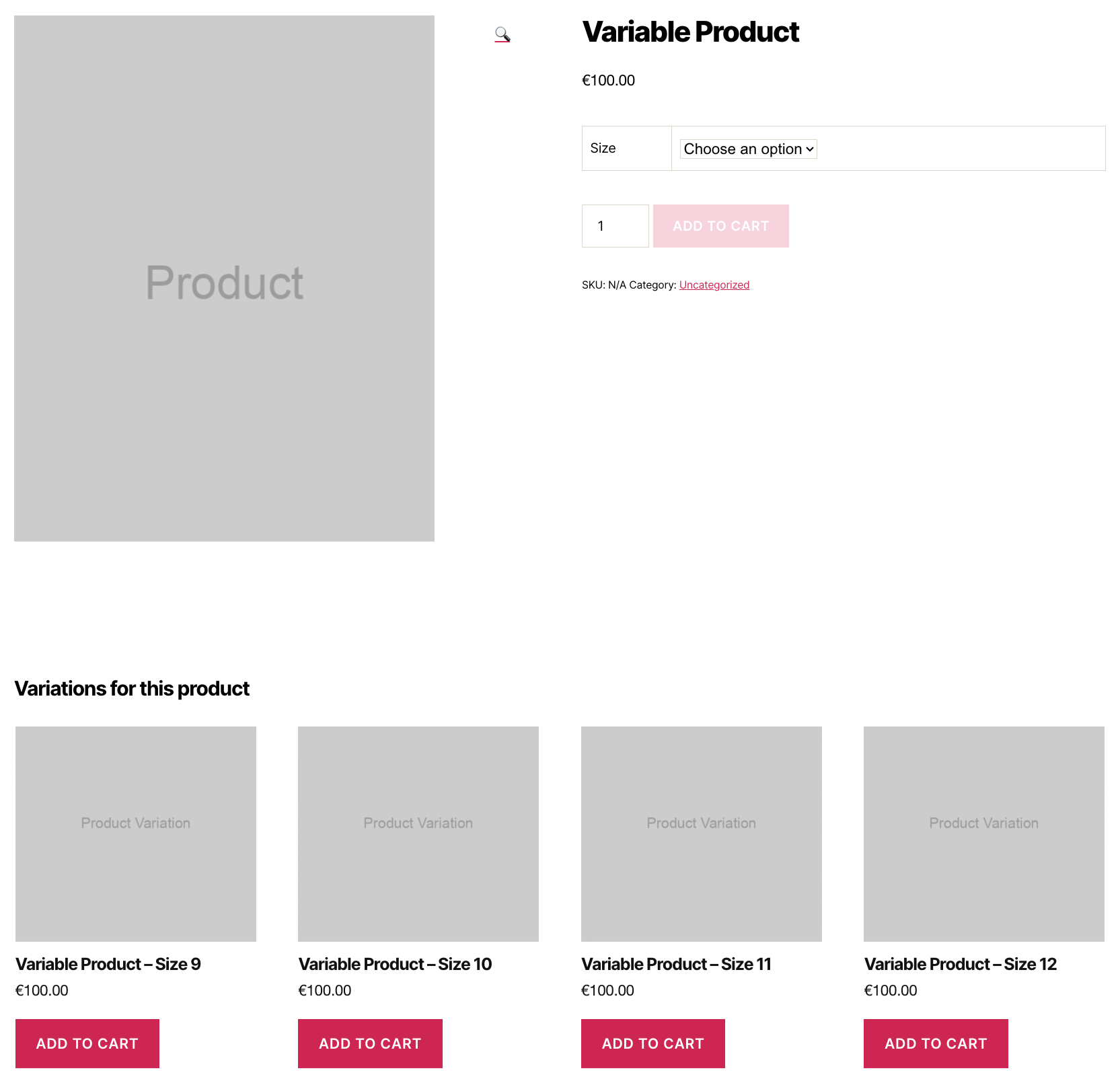
Leave a Reply
You must be logged in to post a comment.