This PHP code removes the price, quantity, and subtotal for products in a specific category from the cart page in WooCommerce.
To do this with PHP code :
- We hook into the woocommerce_cart_item_name filter.
- We check if the product associated with the cart item has the ‘free-entry’ term. You may need to change ‘product_cat’ to the appropriate taxonomy for your products.
- If the product has the term, we replace the item name with just the product name.
The code removes the price, quantity, and subtotal for products using the ‘free-entry’ term in the cart.
You can modify the name of the taxonomy and term to match your own requirements.
For product categories use :
has_term( 'free-item', 'product_cat' )For product tags use :
has_term( 'free-item', 'product_cat' )Installation
Copy and paste 1 code snippet to the end of your child themes functions file or custom code snippets plugin.
You’ll also find a 2nd snippet in the download folder which doesn’t remove the link to the single product page unlike the 1st snippet.
Only use 1 snippet.
Note : Do NOT use this PHP code with any other PHP code you’re currently using which removes the price, quantity and/or subtotal line item from the totals table on the cart page as it may conflict causing errors and is NOT needed as this code is tested and works perfectly.

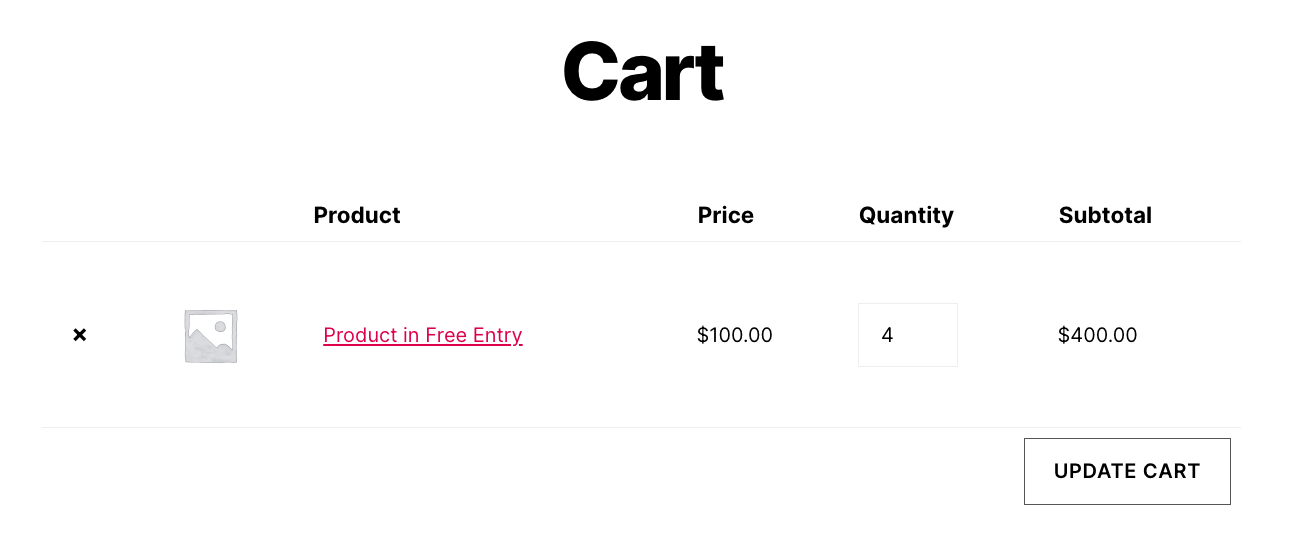
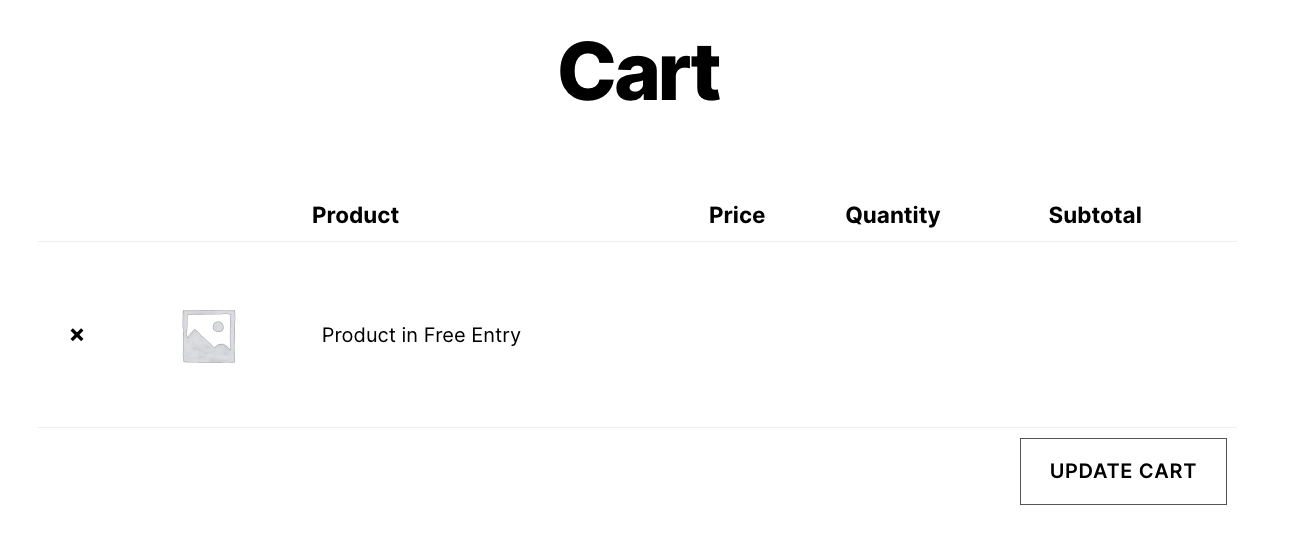
Leave a Reply
You must be logged in to post a comment.