WordPress 3.4 is now available for download.
This is the latest and greatest version of WordPress to be released to date featuring a new theme previewer.
Download WordPress 3.4 Here
Once you have downloaded and updated WordPress manually, you can also update WordPress 3.4 to the latest nightly build from your WordPress Dashboard > Updates.
New Theme Previewer
Makes it easy to fully preview a new theme before you activate it, You can also customize the theme before making the switch.

Important: before updating, please back up your database and files.
You will be using a development version of WordPress which you can update to the latest nightly build automatically or download the nightly build and install it manually.
Installing WordPress Manually
If you are new to WordPress and haven’t yet installed WordPress, you’ll need to install this version of WordPress (3.4) manually as its in Alpha Beta stage and not available for automatic update unless the developer version is already installed.
Here’s several ways you can install WordPress manually:
- How To Install WordPress Manually Using a 5 Step Process
- How To Install WordPress Manually Using File Manager
- 5 Ways to Install WordPress
Whats New In Version 3.4
https://twitter.com/wpsitesdotnet/status/214437598515576832
HTML Links In Captions
You can now add html to your image captions which means you can add links to the bottom of all your embedded images if you wish.


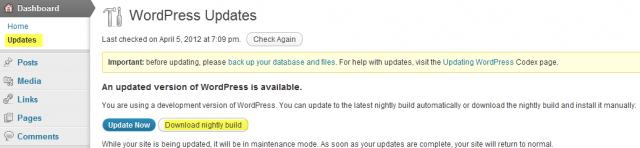
Leave a Reply
You must be logged in to post a comment.