WordPress.com is the best free hosted blogging platform which offers a range of upgrades which make your blog more professional.
WordPress.com vs. WordPress.org
WordPress.com is a free hosted blog service. You do not have to download software, pay for hosting or manage a web server. However, WordPress.com does not permit uploading themes or plugins.
On the other hand, WordPress.org is free software which you install to your own web host. You can install themes and plugins, display ads, and edit the database. Take a look at the WordPress.com vs. WordPress.org post for a comparison.
WordPress.com
Can i use my own domain name?
WordPress.com offer a paid upgrade if you want to use your own domain on your WordPress.com site. This is called domain mapping and can be used with a domain you buy from WordPress.com or with an existing domain you already own.
Mapping your own domain to your WordPress.com blog is one of the best upgrades you can take up if you want to keep using the free hosting provided by WordPress.com rather than transfer to your own self hosted WordPress.org powered blog.
You may also map a domain from an existing website or blog you already own to a sub domain: www.blog.yourdomain.com. This way you can add a free hosted WordPress.com blog to your existing self hosted website or blog.
Before Upgrading – Important Notes from WordPress.com
The Domain Mapping Upgrade does not enable the permission to use advertising, any kind of prohibited code, or upload additional themes or plugins. With the domain upgrade, your blog will still be hosted at WordPress.com, which means that you will not have FTP access to your files and you will still be required to abide by the WordPress.com Terms of Service.
Start Domain Mapping With Your Own Domain
- Follow these instructions if you just want a custom domain for your blog, and you want to do it as quickly and easily as possible.
Map an existing domain to your WordPress.com blog
If you already own a domain you will need to follow these Step by Step instructions.
Mapping a domain your already own like www.yourdomain.com to your existing WordPress.com blog will create a redirect from your old address www.username.wordpress.com to your new custom domain.
Login to your existing domain managers control panel and click on nameservers or DNS and change the settings to these 3 addresses.
NS1.WORDPRESS.COM
NS2.WORDPRESS.COM
NS3.WORDPRESS.COM
If you need help with changing the nameservers your existing domain manager should be able to change these settings for you which is very simple.
It can take up to 72 hours before your nameservers change across the entire world wide web however it normally takes about 4 hours. Once this completes Go to Settings -> Domains in your blog’s dashboard, enter your own domain into the form and click the Add domain to blog button. You will then need to pay for the upgrade for it to work properly.
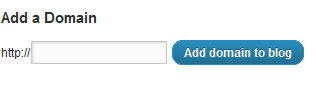 To fully complete the domain mapping process Go to Settings -> Domains page, select the radio button next to the domain you just mapped to your blog, and click the Update Primary Domain button and you’re done.
To fully complete the domain mapping process Go to Settings -> Domains page, select the radio button next to the domain you just mapped to your blog, and click the Update Primary Domain button and you’re done.
Note: Once your name servers have changed all your existing email addresses and any custom additions or changes you previously made to your domain will no longer work. It is best to fix these issues by contacting your domain manager before you make the changes unless you are experienced with the technical aspects of domain management.
Mapping a subdomain to your WordPress.com blog
Follow these instructions if you already have a website, and you want to add a blog to it under a subdomain (such as blog.yourdomain.com)
Login to your existing domain managers administration panel and Add a CNAME record. Don’t change your Name Server information if you want to map a subdomain. The CNAME should look something like the following (include the fullstop at the end of each domain name):
subdomain.yourdomain.com. IN CNAME yourblog.wordpress.com.
Once the CNAME record has been added and verified, go to Settings -> Domains and add the subdomain to your blog. After this you will need to pay WordPress.com for the upgrade and complete the mapping process within your WordPress.com dashboard.
Once payment has been completed go to Settings -> Domains, select the radio button next to your custom domain, and click the Update Primary Domain button.
How do i start blogging?
To start blogging with WordPress.com you will need to visit their site and follow their instructions.
To start your own self hosted blog using the free WordPress.org platform, follow these instructions.
Start your own self hosted WordPress blog using the free WordPress.org software or transfer your blog from WordPress.com to WordPress.org.
Conclusion: Upgrading your WordPress.com blog to your own domain is a great idea so you start building links, authority and page rank for your own benefit rather than benefit WordPress.com. Free hosted blogging comes at a price!

Leave a Reply
You must be logged in to post a comment.