The WordPress dashboard consists of the Home screen and Updates screen. It may also include Stats for certain plugins which you install to your blog later. The dashboard consists of eight panels which are referred to as modules or widgets and may increase in number after you install plugins.
Its here you are provided with an overview of some of your WordPress administration options.
The eight modules which are included in a new installation of WordPress located in your Home screen are:
Right Now
Recent Comments
Incoming Links
Plugins
QuickPress
Recent Drafts
WordPress Blog
Other WordPress News
You’ll also find a tabs for
Screen Options
Help
Under the Updates screen you’ll find links to update your WordPress core installation, Plugins and Themes.
Dashboard Home
Screen Options
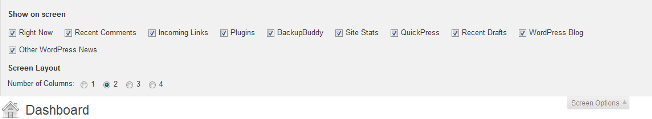
Help
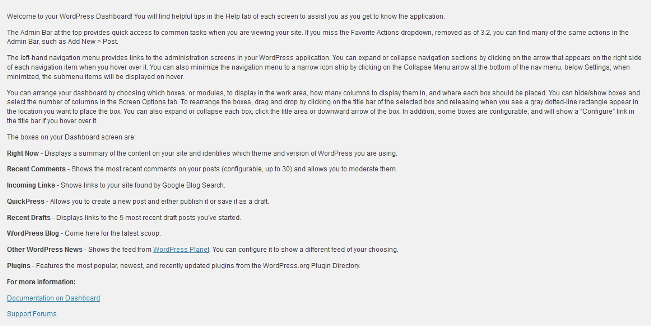
Right Now
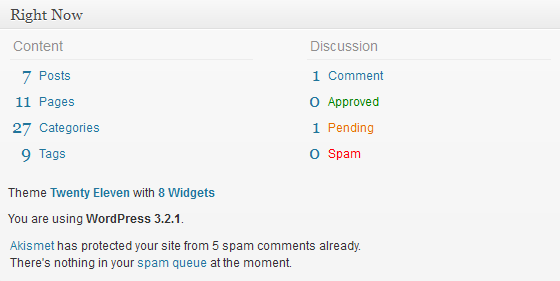
Recent Comments
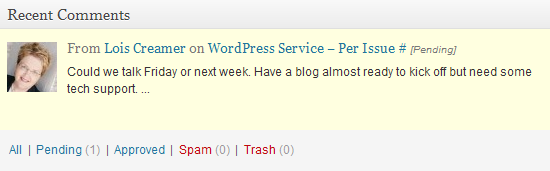 Incoming Links
Incoming Links
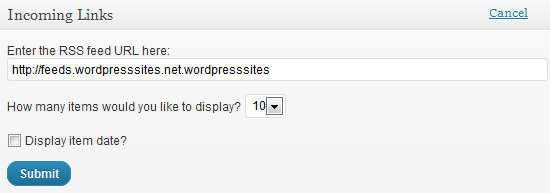 Plugins
Plugins
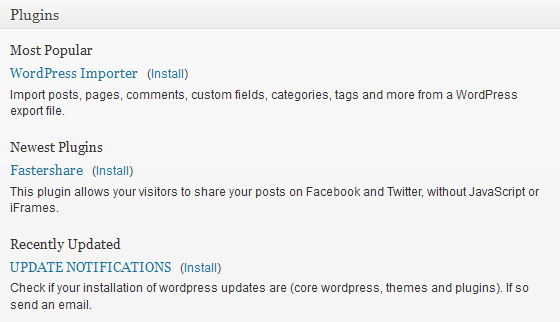 QuickPress
QuickPress
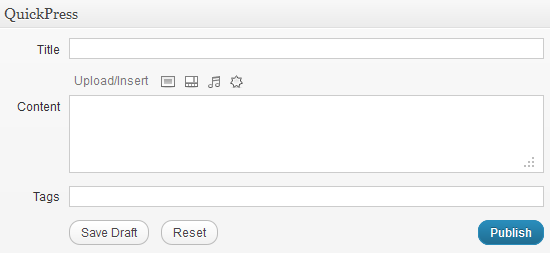 Recent Drafts
Recent Drafts
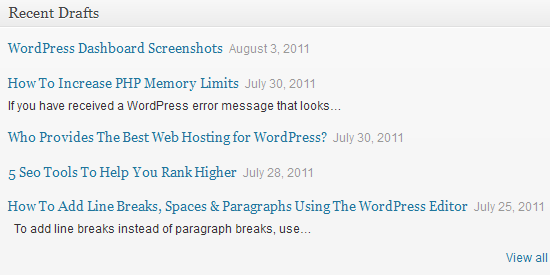 WordPress Blog
WordPress Blog
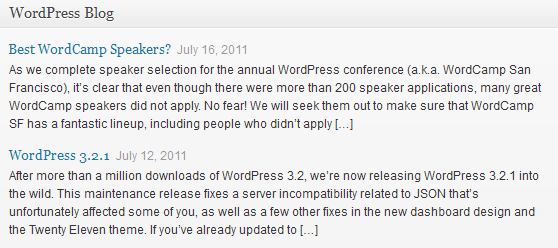 Other WordPress News
Other WordPress News
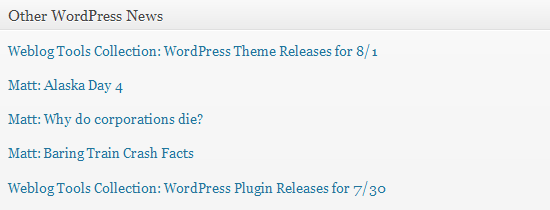
Updates
WordPress Core Updates
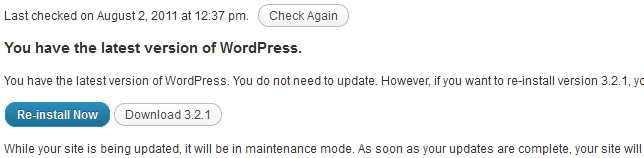
WordPress Updates for Plugins & Themes
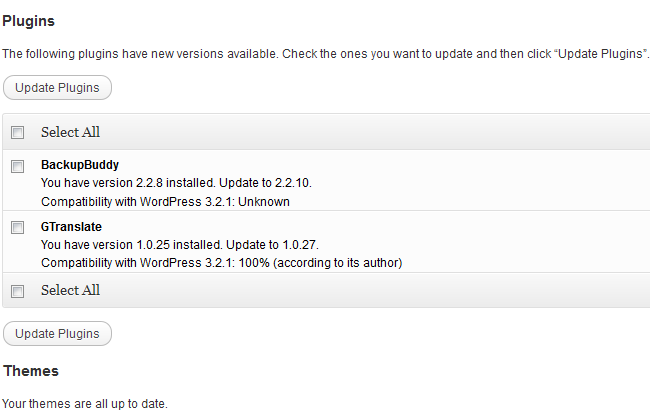
Caution: Make sure you backup any custom changes you have made to your WordPress files and Templates before upgrading your WordPress core installation or you may loose them.

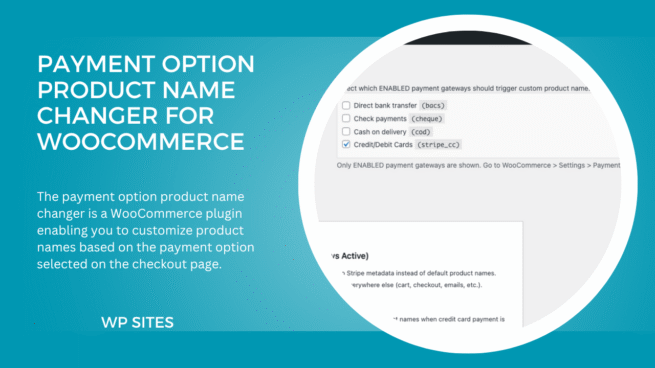
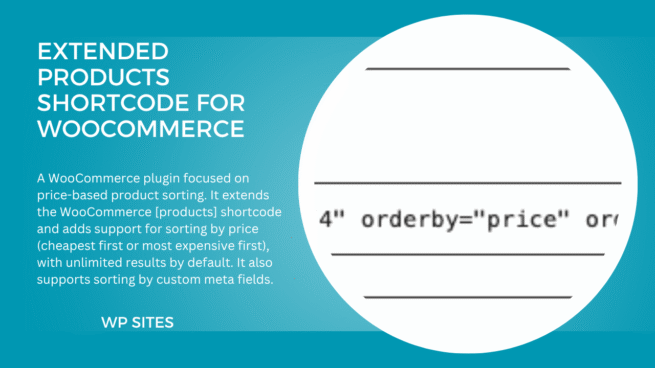

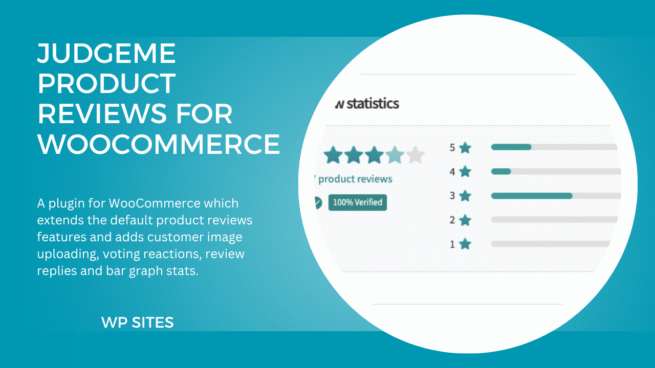

Leave a Reply