Ever wanted to learn more about WordPress post tags? There are different types of tags and different parts of WordPress which are referred to as tags.
The tags i am talking about here are post tags which are sometimes referred to as labels.
What is a tag?
 A tag is normally a keyword which is used to describe the contents of a blog post, article or social media entry.
A tag is normally a keyword which is used to describe the contents of a blog post, article or social media entry.
You should try and use a keyword for your tag which is included in your post title and group related content within a category using the same tag.
Categories are like the table of contents in the front of the book. Tags are like the index.
Categories give you a wider search range. Tags help your readers narrow down the search for that content within a category.
WordPress Post Tags
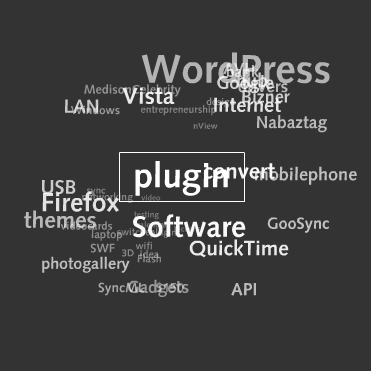 You can find your post tags in your WordPress dashboard (admin panel) under categories on the right hand column. Some bloggers tend to insert too many tags in my opinion which is incorrect.
You can find your post tags in your WordPress dashboard (admin panel) under categories on the right hand column. Some bloggers tend to insert too many tags in my opinion which is incorrect.
I believe its best to use one tag which is one keyword for Seo as your posts should only target one main focus keyword anyway.
Using too many post tags can also clutter your site and confuse your readers.
Using a keyword so one tag links to blog posts which contain related content within a category is best. This would not be the case if you want to use tags as categories. As i already have categories, i don’t need to use tags for the same purpose.
If you don’t have categories, then i suggest you use the same tags for related posts.
WordPress Tags, Categories
Tags can link to multiple categories and contain multiple posts linking to one tag. This is the reason i suggest using a unique keyword for each tag.
The search engines like unique titles and i also believe they like unique tags which make it much easier for searchers to locate specific content rather than search again through a list of links which they would normally have to do if searching through a category.
WordPress Tag Cloud
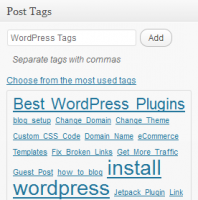 WordPress offer a large range of tag Cloud plugins which you can install to display your most popular tags in a widget. Displaying your tags in a cloud format makes it easy for your readers to find your content using the keywords in the cloud.
WordPress offer a large range of tag Cloud plugins which you can install to display your most popular tags in a widget. Displaying your tags in a cloud format makes it easy for your readers to find your content using the keywords in the cloud.
Another option is to display your tags in a list in your sidebar like i have done here in my right sidebar. The results from my stats tells me post tags are used far more often by readers to locate content than category links which i have listed in the footer.
WordPress Tags for Pages
Tags are normally used in posts and WordPress comes complete with a tag system already installed by default. You may also use tags on pages by installing a WordPress tag plugin.
WordPress Tag Plugin
WordPress offers a range of free tag plugins which you may install rather than use the default tag system. Most plugins come with a widget so you can place your list of tags or tag cloud in any of your sidebars, footer or any other widget area.
Simple tags plugin is one of the best and most popular plugins for creating post tags. Its free and has been downloaded about 1 million times.
Related Posts Tags
If you are using a related posts plugin or widget then i suggest you should consider using tags on posts which are related so your related posts are grouped together.
If you use unique tags on all your posts then your related posts plugin will not return accurate results for related posts if it functions based on the same tags.
If your related posts plugin is based on categories then creating unique tags will not effect your related posts results.
Conclusion: Getting repeat traffic from the search engines by people looking for specific content is made easier when you use categories and/or tags.
Do you use post tags and if so, how many tags do you normally insert per post?

Leave a Reply
You must be logged in to post a comment.