This tutorial will show you the easiest way to add flash and html 5 video to your posts and pages.
You’ll discover how easy it is to add Youtube and other free hosted video’s as well as video’s you’ve uploaded to your server via your own WordPress media library.
One of the best video players is JW Player as it supports a large range of different video & audio formats.
JW Player is the Web’s most advanced Flash and HTML5 video player.
Check out the DEMO video of some of New York’s finest sites!
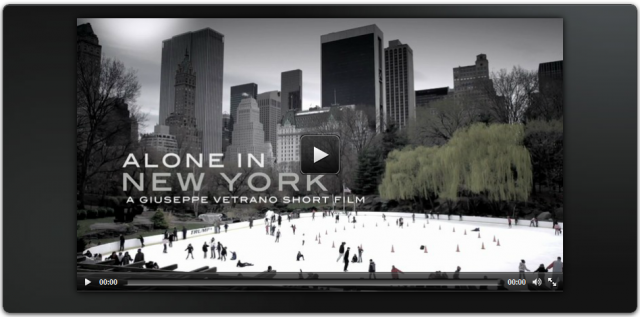
JW Player Plugins
Here’s 3 of the most popular plugins which all use JW Player;
To install JW Player, all you need to do is install one of the plugins which supports the player or install the files manually.
To customize the look of your player, simply choose from range of different skins.
One of the benefits of using ProPlayer is that you get to choose from a list of free skins which you can access from your settings page.
You can also extend the capabilities and look of the JW Media Player by using addons which add additional features like:
- Google Analytics Pro
- Related Videos
- Grid 3D Playlist
- HD Plugin
- Sharing Plugin
- Audio Description
- Captions plugin
- Viral Plugin
ProPlayer
This plugin provides the easiest solution to adding any type of videos to your site including HTML 5.
Once you’ve installed the plugin, head on over to the Options page and easily customize the look and feel of your player.
Choose a skin, change the background color and add a url to your default preview image.
To insert a video, simply click the icon which has been added above your editor once you’ve installed the plugin.
You can use the url to any Youtube video or your own self hosted video url’s.
[pro-player width=’660′ height=’320′ type=’video’ image=’http://wpsites.net/wp-content/uploads/2012/05/one-click-wordpress-install.jpg’]http://wpsites.net/wp-content/uploads/2012/03/Install-WordPress.mp4[/pro-player]
JW Player Plugin for WordPress
JW Player for WordPress makes it extremely easy to deliver Flash and HTML5 video through your WordPress website.
This plugin has been developed by LongTail Video, the creator of the JW Player, and allows for easy customization and embedding of Flash and HTML5 video using the JW Player in your WordPress posts.
It provides support for all of the player’s configuration options, including skins, plugins and the LongTail Video AdSolution.
Here’s a post i wrote earlier on the JW Player plugin.
WordTube
To use this plugin you’ll need to install the JW Player manually.
First step is to download it directly from the Longtail video website and upload it to your server using cPanel, FTP or your WordPress media library.
If you’re not using the WordTube plugin, i suggest you choose which player features you want and follow the handy setup wizard which will produce the code for you.
Adding New Video’s to WordTube.
Go to Media > Wordtube to add video’s
You can either:
- Upload a video file to your media library (server) or
- Copy and paste a url to the video (Youtube or other hosted video)
Insert the url to the video. You can use a Youtube url or other hosted video url
Insert Video
You’ll find an icon above your editor which you use to insert video’s using a short code.
Uploading Large Video Files
If your video files are above 10mg, you may need to increase your media upload limits in your php.ini file. If you can’t do this, your host should be able to help you out.
Commercial Video Hosting
Hosting video’s for your business?
Vimeo PRO is a professional-grade video-hosting platform that’s super powerful and incredibly affordable.
Check out the awesome example video galleries!
Starting to think of some great idea’s for your site?
Conclusion
Currently i’m using Flowplayer however i think ProPlayer is a better solution so i’ll be changing.
How about you. What video player do you use on your WordPress sites?

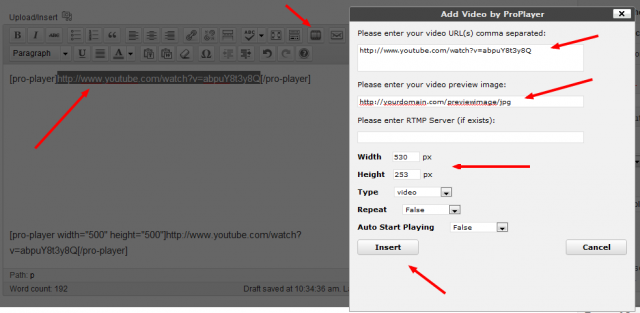


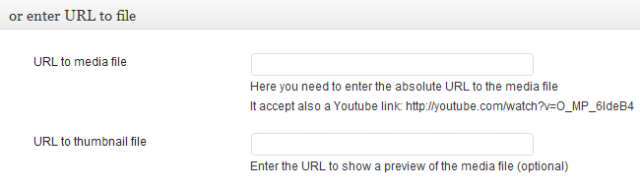
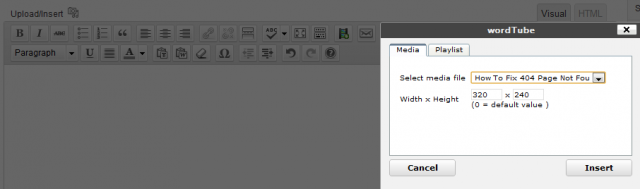
Leave a Reply
You must be logged in to post a comment.