The List Category Posts plugin allows you to insert a of list posts from any category into any post or page using the [catlist] shortcode.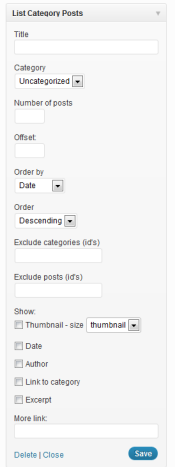
The shortcode accepts a category name or id, the order in which you want the posts to display, and the number of posts to display.
You can also display the post author, date, excerpt, custom field values, even the content! The [catlist] shortcode can be used as many times as needed on single posts/pages.
Post Category Widget
The plugin also provides a widget which you can customize to your own needs.
- Select how many posts you wish to display in a widget area like a sidebar
- Exclude any category page i.d’s you don’t want displayed
- Exclude any single posts you don’t want displayed within the category by post i.d
You may need to read: How to find a post/page i.d
Category Post Thumbnails
You can also choose to display thumbnails and even chose which size you want for the thumbnail image.
You can also:
- Add a date
- Author name
- Link to the category
- Excerpt from the post
- Read More link
This is an excellent solution for adding a list of posts by i.d or category anywhere in WordPress and the plugin is one of the most popular.
If you are looking for a way to display related posts in a sidebar, or your a Thesis user and wanting to display related posts within your content area, you’ll find these links helpful.
Found another way to add a list of category posts into a page, post or widget area?

Leave a Reply
You must be logged in to post a comment.