The Facebook comments plugin for WordPress enables your readers to share their comments on Facebook.
If a user leaves the “Post to Facebook” box checked when she posts a comment, a story appears on her friends’ News Feed indicating that she’s made a comment on your website, which will also link back to your site.
Friends and people who like the Page can then respond to the discussion by liking or replying to the comment directly in the News Feed on Facebook or in the Comments Box on your site. Read more on Facebook comments.
Download the Facebook Comments Plugin here.
Facebook Comments Example
You can choose either a black or white background and this plugin also offers customization options if you know how to use CSS code.
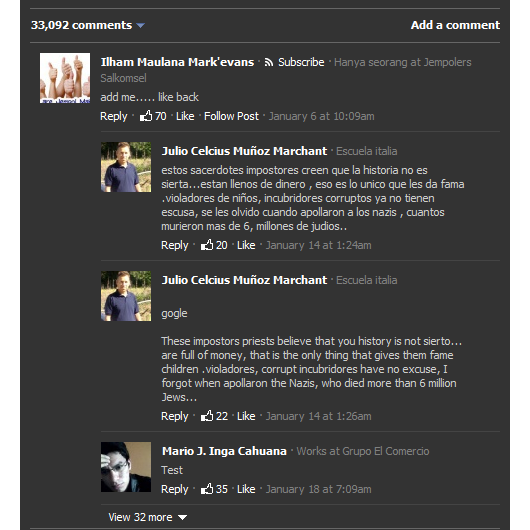
Create a New Facebook App
There’s several plugins for adding Facebook comments in WordPress. The plugin i tested worked perfectly in all browsers.
The first step you’ll need to take to setup the plugin is to create a new Facebook App.
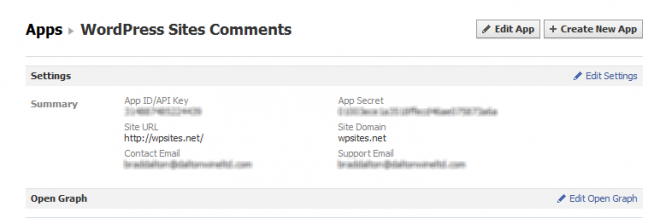
Once you’ve finished creating the app, paste the i.d number in the plugins settings page.
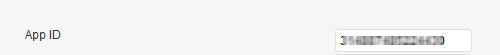
Facebook Comments App Setup
Next step is to setup your App. Choose your app from the left sidebar in the Facebook Developers page and click Edit Settings.
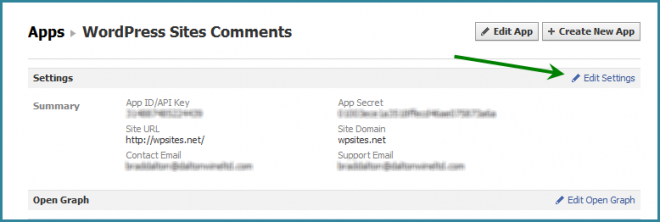
- Under Basic Info add your website url to the App Domain field
- Click the Website section and add your site url
- Click Save Changes
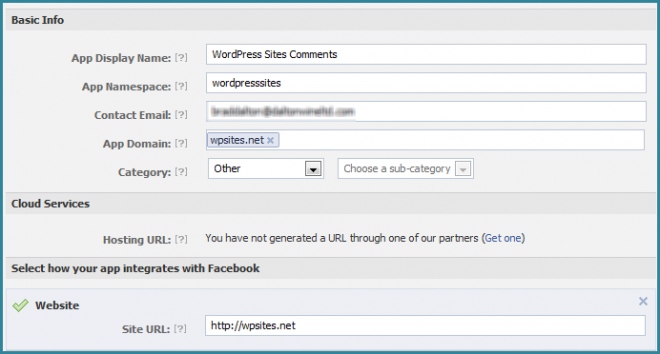
You can also use shortcodes to enter Facebook comments manually in your post templates.
Another option is to grab the code directly from Facebook and bypass installing the plugin altogether.
Plugin Support
If you need plugin support, click this link to the WordPress.org forum for Facebook comments plugin.
Have you tried using Facebook comments on your WordPress blog? Did you get more comments?

Leave a Reply
You must be logged in to post a comment.