 Right out of the box WordPress offers many features that can take some time to fully appreciate. One of the most important pages to spend some time on when you first setup WordPress is the discussion settings page.
Right out of the box WordPress offers many features that can take some time to fully appreciate. One of the most important pages to spend some time on when you first setup WordPress is the discussion settings page.
Go to Settings in your WordPress admin panel (Dashboard) and click the Discussion link.
Here’s you’ll find a full page of different settings you can configure to prevent comment spam before it even happens.
I’ve already written about how to stop comment spam using different plugins like Akismet, SI Captcha and Anti Spam Bee but do you really need to install any of these plugins to stop comment spam?
Lets take a thorough look at all the different discussion settings you can use to wipe out comment spam entirely without the need for a plugin.
Default Article Settings
Here you can enable or disable Pingbacks and Trackbacks which can sometimes be spammers trying to post a link in your comments.
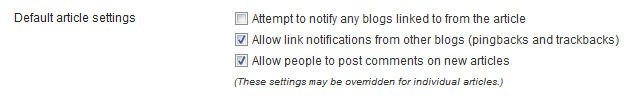
Here you can allow people to post comments on new posts and you can actually override these settings on a post by post basis.
Other Comment Settings
Here you can force your readers to enter a name & email address before they post the comment. This tends to wipe out some spam but the more sophisticated spammers are using software which enters these details in automatically.
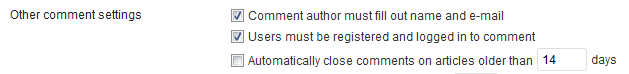
Forcing your readers to register and login before they comment will reduce the amount of both spam and legitimate comments. Be careful when forcing users to register first as they can place a link to their site during the registration process.
Automatically closing comments after 14 days will reduce ongoing comment spam on older articles but also reduce legitimate comments. In my opinion. its better to close comments after 14 days otherwise you may be spending a large amount of time moderating comments on all you posts.
Email Notification of New Comments
This setting allows you to receive an email every time someone posts a comment without having to login to your admin dashboard to check.
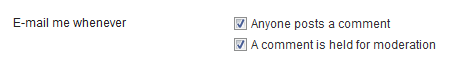
This way you can automatically hold all new comments for approval before allowing them to be posted to your blog. I use this feature to check for legitimate comments and spam links.
Before a Comment Appears
Use these settings to always approve comments or selct the option to always approve comments from users who have previously been approved for commenting.
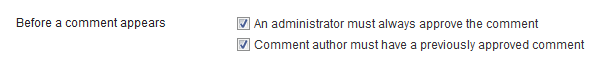
Comment Moderation
Here you can filter out comments for moderation depending on the content of the comment. Spam comments nearly always contain links so you can filter out comments based on number of links, specific words etc.
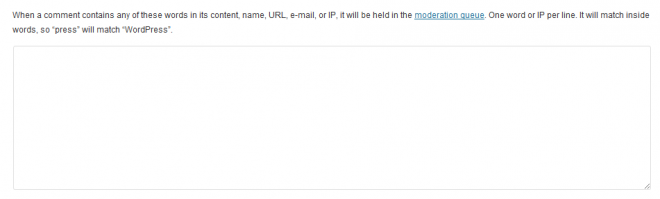
Comment Blacklist
Here you can add names, emails, URL’s and I.P addresses to your blacklist for repeat spammers and anyone you don’t want leaving a comment on your site.
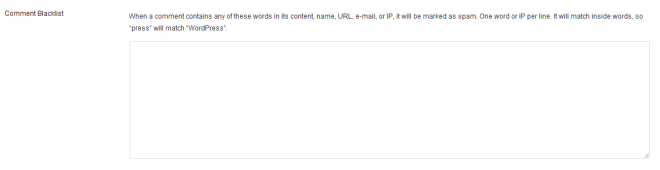
You can see from all these discussion settings that the native WordPress discussion settings included in a new installation of WordPress gives you the power to control, prevent and stop comment spam entirely without the real need for adding anti spam plugins.
How do you prevent comment spam and whats your favorite method for stopping spam?

Leave a Reply
You must be logged in to post a comment.