There’s heaps of free plugins for creating slideshows in WordPress.
The only problem is many of them simply don’t work very well.
I know this because i have been testing many of them for over one year.
I have found one which is excellent probably because its a premium product.
The good news is they also offer a free lite version which you can demo & download here.
Create a Slideshow
Once you first install and activate the plugin, you can choose the source of the slide show content.
Choose either:
- Dynamic Source
- Custom Content
Dynamic Source
Slide Deck 2 enables you to automatically update your slideshows with content dynamically from a range of sources:
- RSS Feed
- Posts
- Major Video Sites
- Main Social Media Sites
Custom Content in Slider
Here you can create your own content using your editor to create html, text, images and video.
Add this content to your own custom slideshow.
Difference Between Free & Paid Versions
The free version only allows you to source the slide content dynamically.
You’ll need to upgrade if you want to create your own custom content and use all the advanced options and addons.
This is the best plugin i have tested for creating slideshows in WordPress so far.
Install Slide Deck in Any Themes Header
Here’s a post i wrote earlier about how to display your slideshow in different header area’s of WordPress.
You can use tutorial to add Slide Deck or several other slider plugins to your header on all pages of your site or on your home page only.

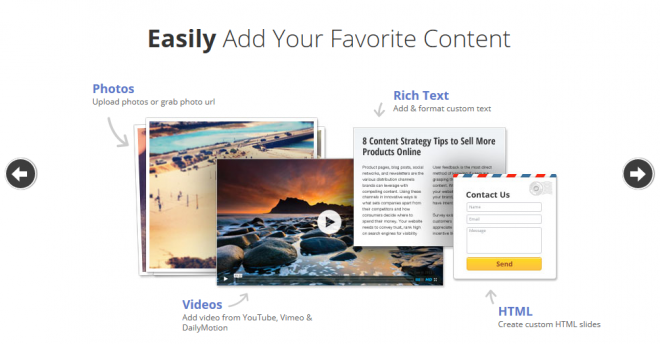


Leave a Reply
You must be logged in to post a comment.