 Google has publicly stated slow loading websites will be penalized in the search engine’s rankings because they create a poor user experience.
Google has publicly stated slow loading websites will be penalized in the search engine’s rankings because they create a poor user experience.
A major cause of slow loading WordPress sites is too many plugins or poorly coded plugins. But how do you work out which plugins are causing your site to slow down?
Godaddy has partnered with Starfield tech to create the P3 (Plugin Performance Profiler).
Simply install the plugin and activate it to find out which plugins are causing your site to load slowly.
First step is to click Start Scan. You’ll find the plugin settings under the Tools tab in your WordPress dashboard.
Once you start the scan, a pop up will display options for completing an auto scan or manual scan.
It took about 3 minutes to complete the scan but this will vary based on how large your site is and how many plugins you have installed.
Runtime by Plugin
The first report displays the runtime by plugin so you can easily see how much time each individual plugin is taking to load.
Here you can find the plugins which are slowing your site down and decide whether you really need them.
The data also tells you what percentage your plugins impact the overall loading time of your site.
Detailed Breakdown
Here you can clearly see exactly which plugins are taking the longest to load and slowing your site down the most.
Simple Timeline
The Simple timeline gives you a summary of the overall loading times of:
- WP Core Time
- Theme Time
- Plugin Time
Detailed Timeline
The detailed timeline displays the loading time of each plugin rather than the overall loading time of all plugins.
Query Timeline
The query timeline displays the number of database queries for all pages. Here you can find out which pages are generating the most database queries and which pages are loading the slowest.
Advanced Metrics
The final report displays Advanced Metrics which includes all the loading times for your theme, plugins and the WordPress core files.
Here you can also view the amount of database queries and memory usage of your plugins.
The new Google analytics now provides reports on tracking page loading speeds which may also help you narrow down which plugins are causing your site to slow down/
Got any other tips on how to find plugins which are slowing down the loading times of WordPress?


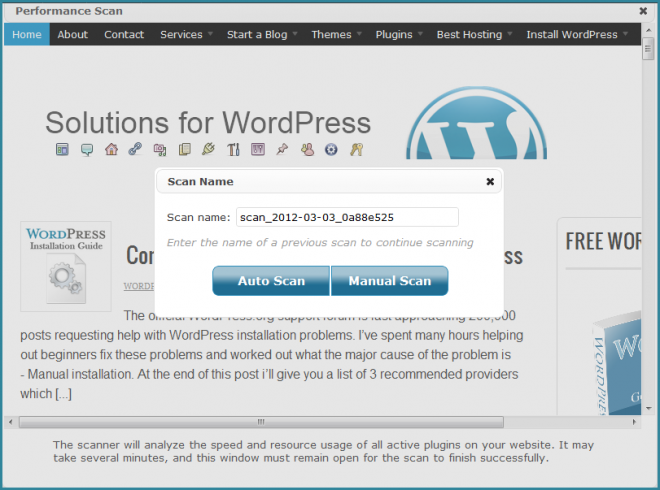
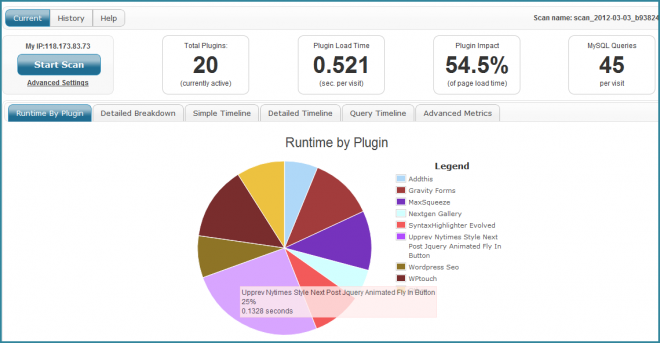
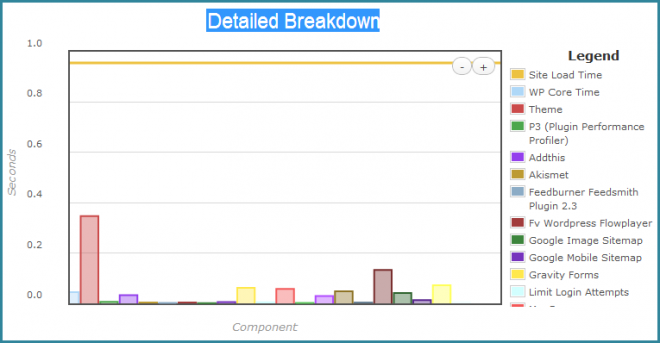
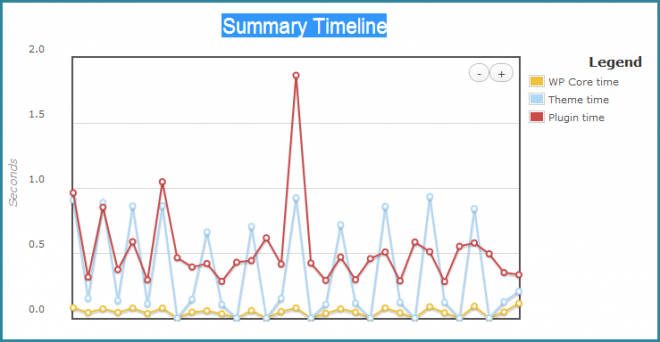
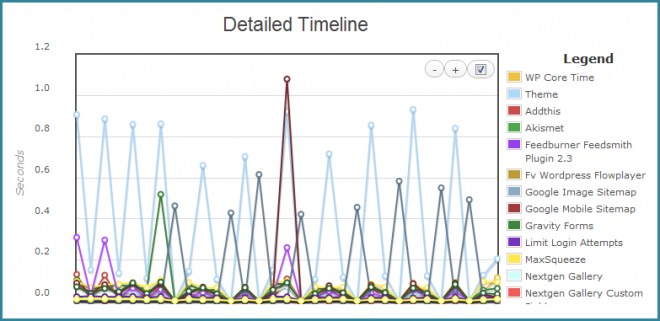
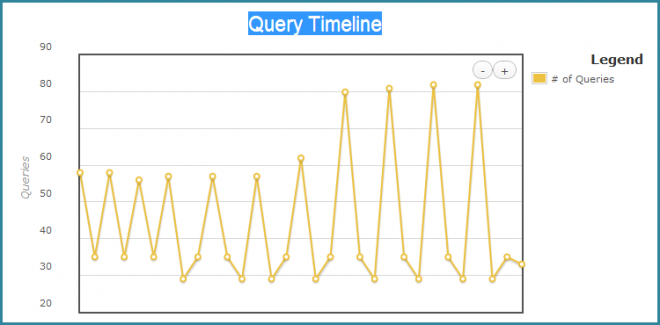
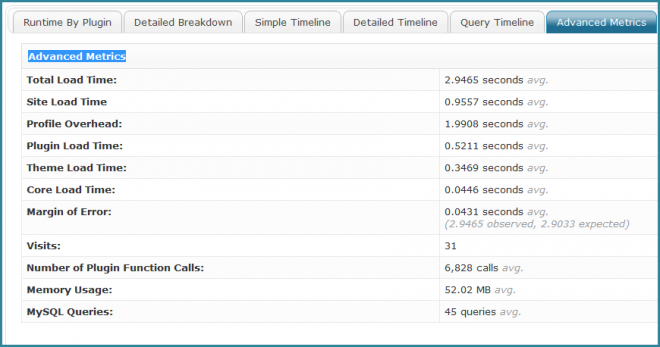
Leave a Reply
You must be logged in to post a comment.