Building an email subscription list to drive traffic back to your site can be a challenge. It also costs money for a premium service which may not pay off in the short term.
Its a pretty well known fact within internet marketing circles that offering a free eBook or some sort of valuable free download can be a great way to attract new subscribers significantly faster than waiting for them to subscribe to your blog posts via RSS.
Finding free email marketing software that’s simple to use which also effectively does the job like Aweber & MailChimp isn’t easy.
There’s no doubt, Aweber and MailChimp perform exceptionally well when it comes to list building & email marketing but what if you can’t afford these premium services or simply want to save some money in a uncertain economy?
Another reason you may consider installing and setting up an email plugin like this is because the emails get sent from your email address and don’t have aweber or mailchimp on them whatsoever.
This is a valid reason because it makes the email look far more personal and not immediately obvious that’s its being sent by an autoresponder!
Fortunately, WordPress offer several solutions which help get the job done and are easy to setup. Once you have built a sizeable list then you can easily export the emails to one of the premium solutions when ready.
Don’t forget, MailChimp offer a free account for storage of up to 2,000 emails which includes a 12,000 a month sending limit as well.
WP E-Mail Capture Plugin Setup
WP E-Mail Capture plugin is a very simple plugin to setup. All you need to do is create 2 new pages and follow the very simple setup steps below.
- Page to redirect to on sign up (full web address ie:
- Page to redirect to on confirmation of email address (full web address ie:
- From Which Email Address
- From Which Name
- Subject of Email
- Body of Email (use %NAME% to use the form’s “Name” field in their welcome email)

E-Mail Subscription Form
The form is a widget which you insert anywhere you have a widget area. Once a subscriber inserts their name and email address they are redirected to the first page you have created for them which should ask them to click the link in the email which has just been sent to them.
At the same time your subscriber signs up, an autoresponder sends them a double opt in email with a link to click which confirms their subscription.
When your subscriber clicks the confirmation link, they are sent to the second page which you have created for them where the link to download the eBook or the information you have promised them awaits.
You can leave these 2 pages hidden by excluding them from the WordPress menu and/or installing a plugin named Exclude Pages.
Email Subscription List
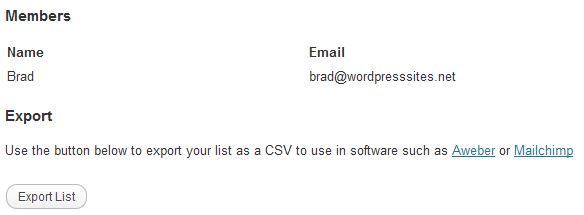
A list of your subscribers shows up in the Settings page where you can view and delete if you wish
Export Subscribers List
Exporting your list to Aweber or Mailchimp is simply a matter of clicking the export button and your list will be available for import to another email service in CSV format.
I’ve used both Aweber & MailChimp which are both the best available in my opinion. Did you know Gravity forms integrates with both these email service providers and also offers free addons for them and campaign monitor as well.
Other WordPress E-Mail Options
WP E-Mail Capture plugin isn’t the only plugin that gets the job done. There’s several others like it which i will be reviewing in the near future.

Leave a Reply
You must be logged in to post a comment.