JW Player is regarded as one of the best video player software available and many of the most popular video plugins for WordPress use the JW Player software for their own custom players.
- Flowplayer
- Wordtube
- Proplayer
JW Player offer both free and licensed versions of their player and there’s also several video plugins which have been created especially for JW Player.
Installing JW Player
Here’s the good news.
Installing JW Player has been made easy once you install the JW Player for WordPress plugin.
You then click a button to Automatically download the latest Non-commercial version of the JW Player to your web server.

Licensing
By default, this plugin uses the latest non-commercial version of the JW Player. Use of the player, skins and plugins is free for non-commercial use. If you operate a commercial site (i.e., sells products, runs ads, or is owned by a company), you are required to purchase a license for the products you use.
Purchasing a license will remove the JW Player watermark and allow you to set your own watermark if desired. In addition, you will be able to use commercial-only plugins, such as advertising plugins. Source. JW Player
Setup
JW Player installs as a plugin in your plugins folder on your server however the player itself and customization’s for your player are stored in the uploads folder.
Basic Settings
Creating your own custom video player for WordPress couldn’t be easier.

Plugins
JW Player offers a range of plugins which enable easy customization of your player. Simply check the box next to the plugin you wish to use for customizing your player.
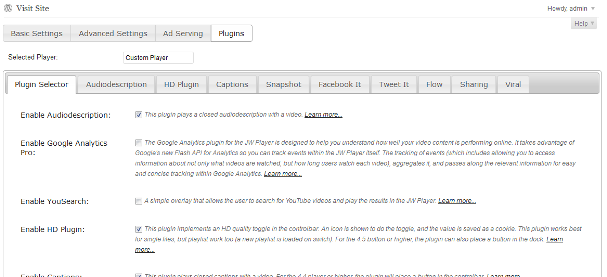
Audiodescription
Google Analytics Pro
YouSearch
HD Plugin
Captions
Livestream
Snapshot
Revolt
Tip Jar
Facebook It
Tweet It
Flow
Searchbar
Sharing
Viral
Embed JW Player Using Shortcodes
You can manually embed shortcodes in your posts or pages to display the player or use an easier method.
JW Player Plugin for WordPress Media Management creates a simple way to insert shortcodes into WordPress by using the existing Add/Insert Media icons located at the top left hand side of your WordPress editor.
First you need to upload your video to your WordPress media library or you can add External Media after clicking the Add/Insert icons above your editor and then entering the URL to the external file.
There’s also other options which you can see in the screenshot below.
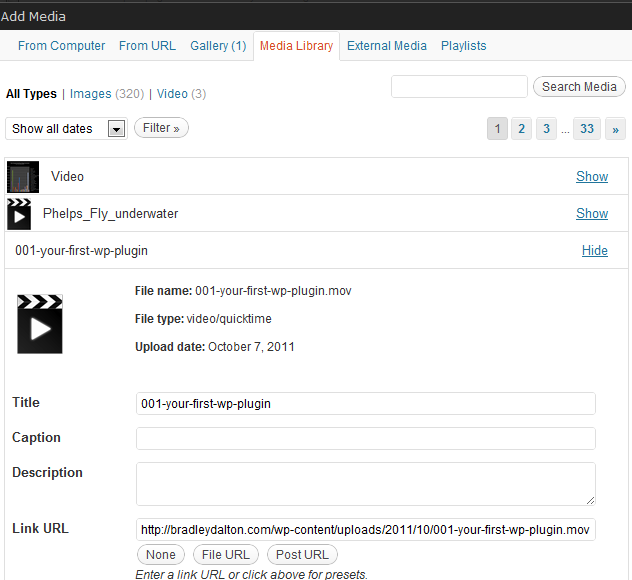
WordTube is another plugin which helps customize JW Player further and adds an icon to the WP editor for faster insertion of video’s and other media.
Conclusion
In my opinion its far easier to use the embed code from Youtube than setup and use your own video player in WordPress. However, there are benefits to installing a video sitemap and hosting your own video’s.
Read more about how to rank your own video’s for YOUR sites URL and NOT Youtubes.

Leave a Reply
You must be logged in to post a comment.