Mailchimp offers a free WordPress plugin which makes it simple to add a sign up form for WordPress bloggers. We’ve already discussed how to integrate Gravity forms Mailchimp addon with WordPress but how about if you don’t use gravity forms?
Not sure what MailChimp is or if it will be helpful? Signup for a FREE Account and see for yourself!
This plugin allows you to quickly and easily import existing wordpress users to your mailchimp list, add a signup form to your WordPress site and use a sign up form in any widget area on your site.
In this simple tutorial, lets firstly install the free mailchimp form plugin and go through the steps of adding it to WordPress.
Once you have installed the plugin you’ll find a link to the Mailchimp setup page under Settings in your WordPress admin panel.
Mailchimp Setup
Once you’ve arrived to the setup page, click the link to go to mailchimp and get your API key.
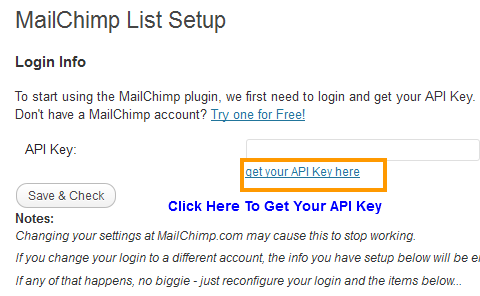
You’ll need to login to your mailchimp account and copy and paste the API from this screen into the box above.
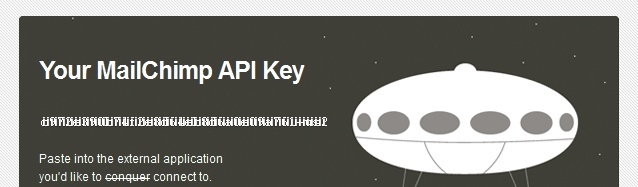
MailChimp List Setup
Select a list from the drop which you want the email form linked to and click save.
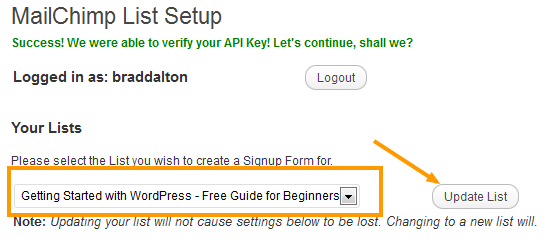
MailChimp Form Setup
You can also insert HTML code for links and/or an image like i have done in my sidebar to give away an eBook.
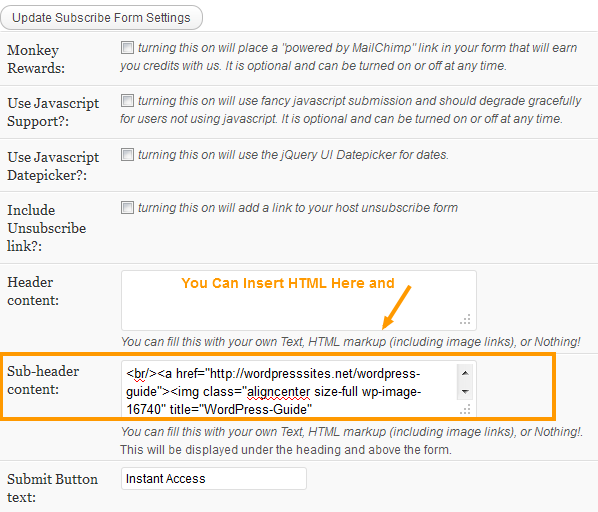
Here you can design your own form by customizing the color of the form and text. Use a HTML Color Code to blend the form colors into your site colors or maybe make them stand out!
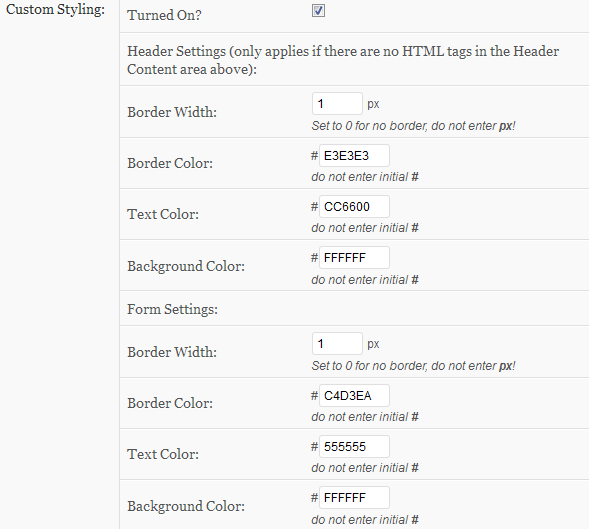
Email/Name Settings
You can choose to collect the subscriber name only or both name and email address
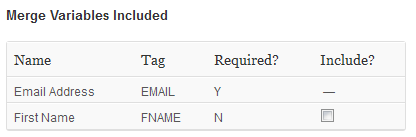
If you’re serious about internet marketing and building a targeted subscriber list then Mailchimp like Aweber is a great email program to use with WordPress. You can store 2,000 emails as well as send up to 12,000 per month, Forever Free.

Leave a Reply
You must be logged in to post a comment.