Searching for the best eCommerce plugin for WordPress? I’ve tried many and there always seems to be problems as most eCommerce plugins don’t work properly with most themes.
Gravity forms is well known by WordPress developers as the best forms plugin as well as one of the best premium plugins ever made.
Well, its only getting better and also offers Paypal integration which means you can use Gravity forms, not only for eCommerce but also for a membership site and it even integrates with Aweber or Mailchimp if you own the business license addons.
PayPal Addon Plugin
Order forms are easy with the PayPal Add-On for Gravity Forms. Enable your users to pay you via PayPal as part of the submission process.
Integrates Gravity Forms with PayPal, enabling end users to purchase goods and services using your custom made Forms.
- Seamless Integration – Automatically transfer the user to complete the PayPal transaction when a form is submitted.
- Product and Services – Setup and sell simple products or services in just minutes with one time PayPal payments.
- Donations – Accept PayPal donations with the donation field.
- Recurring Payments – Setup and configure PayPal recurring payments and subscriptions.
- WordPress Posts – Configure your payment process so that posts are created by your forms only after a payment is received.
- User Registration – Configure your payment process so that users created with the User Registration Add-On are only created after a payment is received.
- IPN Integration – The PayPal Add-On integrates with PayPal’s Instant Payment Notification services.
To Setup Gravity forms with paypal, simply follow these instructions.
Requirements
You’ll need to install the paypal addon plugin. If you don’t already own a developers license, you’ll need to purchase Gravity forms developer license.
Once you have Gravity forms and the paypal addon plugin installed, navigate to your admin panel and scroll down to the Forms tab.
Looks like this:

Click the Paypal link and you’ll arrive at the Paypal Forms screen.
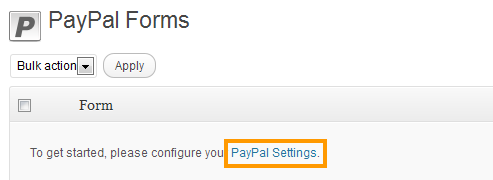
First step here is to configure your Paypal Settings and connect your paypal account with the paypal addon plugin. To do this, click the PayPal Settings link and login to your paypal account.
You’ll arrive at this screen where you need to click the link and Navigate to your paypal IPN Settings page.
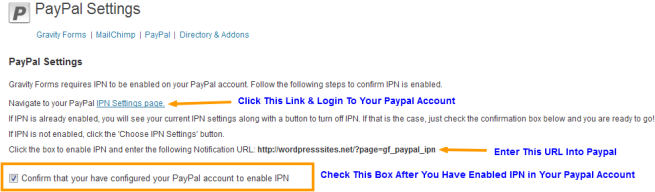
Copy the Notification URL when you are in the above screen and paste it into your PayPal IPN Settings page which should look like this:
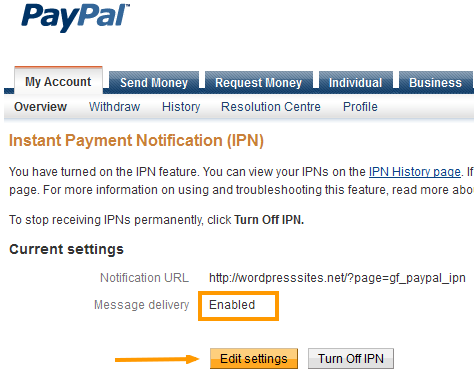
If Instant Payment Notification IPN is NOT enabled, click the Edit settings button, enter your Notification URL and Turn On IPN.
Its time now to create a new PayPal form for your products/services, subscriptions for members or simply to accept donations using Gravity forms.
Navigate back to your admin panel under Forms and click on PayPal. You’ll arrive at this screen below. Click Add New
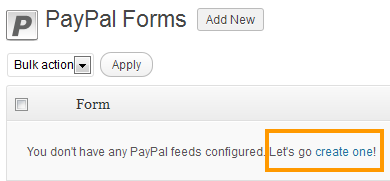
PayPal Transaction Settings
Then you’ll arrive at this screen where you simply enter you PayPal email address and select the type of Transactions you’d like to accept from the drop down list.
The next option is to add paypal to an existing form which you can select from your list.
If you haven’t yet created a form, go to Forms and click on New Form and create one for this purpose.
You’ll need to add product fields in the form in order to integrate your form with PayPal.
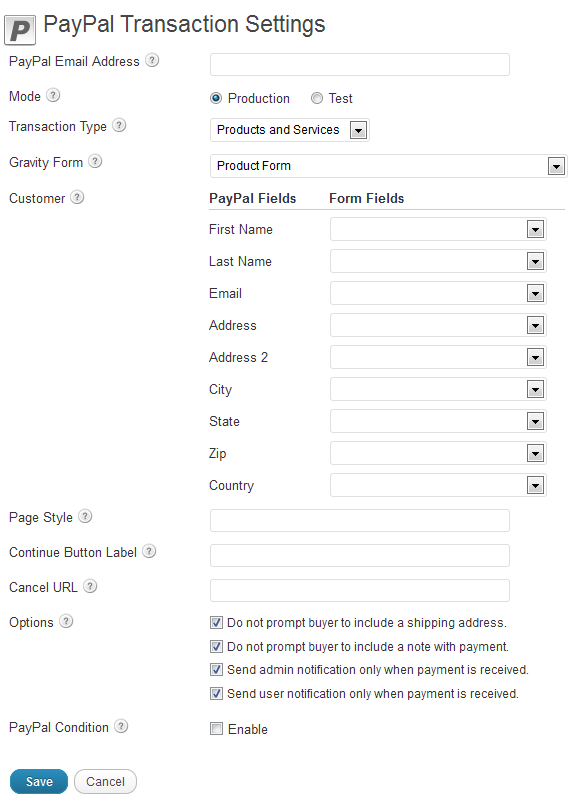
Once you’ve finished setting up your forms, its simply a matter of adding the form tag to the correct position in your page and updating the changes.
Gravity forms works perfectly with PayPal for Donations, Products & Services and also recurring payments. Its the best WordPress plugin available, in my opinion.
Have to be not only the easiest but the best eCommerce solution for WordPress! What do you think?

Leave a Reply
You must be logged in to post a comment.