You should already understand the benefits of guest posting.
Its a win win for both the author who contributes the post content, the owner of the blog and the readers.
There’s many ways you can allow guest authors to submit new posts.
The easiest way is simply to enable the functions already included in the WordPress core.
Allow Author Contibutors
Go to Settings > General and check the membership box so anyone can register.
Then set the new user role to contributor from the drop down menu.
Assigning new members the role of contributor only allows them limited access.
The contributor role allows the member to write, edit & manage their posts but not publish them to your blog.
They can view the titles of ALL existing posts & drafts from all authors however they cannot access the content.
- They can create and edit new posts which they author
- Access and edit their user profile including adding an email address to their author avatar.
- View and reply to comments submitted on the posts they author
- They also have access to the Press This tool.
Registration Options
There’s many ways to offer registration to new members who want to submit a guest post.
2 of the most popular are:
- Drag the default Meta widget into your sidebar
- Install the Sidebar Login plugin
The sidebar login plugin is far more flexible than using the Meta widget which is included in the WordPress core by default.
Sidebar Login
Once you install & acticate this plugin, go to Settings and click thru to configure your settings.
Here you can customize exactly what you want displayed in your sidebar widget.
Sidebar Login Options
Logged out heading: Heading for the widget when the user is logged out.
Logged in heading: Heading for the widget when the user is logged in.
Redirects
Login redirect: Url to redirect the user to after login. Leave blank to use the current page.
Logout redirect: Url to redirect the user to after logout. Leave blank to use the current page.
Display Links
- Show Register Link
- Show Lost Password Link
- Show Logged in Avatar
- Logged in links
Here’s what the sidebar login widget looks like once your guest author has logged in.
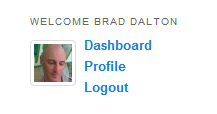
Your contributors can then access a limited version of your Dashboard.
You can then moderate their posts before publishing the new content to your blog.
Advanced Role Management
There are a range of plugins which allow you to further extend the management of user roles and capabilities.
You’ll find more on these plugins as well as a more in depth description of roles & capabilities in the WordPress.org codex
Meta Widget
Here’s what the default Meta widget looks like if you decide to use it.
Anti Registration Spam Plugins
- Stop Spammer Registration
- Bad Behavior
- Cookies for Comments
Within the time it took to write this post, i got 2 new registrations from spammers.






Leave a Reply
You must be logged in to post a comment.