The template in this tutorial enables you to display all tag archives on 1 page like you see in the below screenshot.
The template displays the tag archive heading, description and lists tagged posts under each tag name like this :
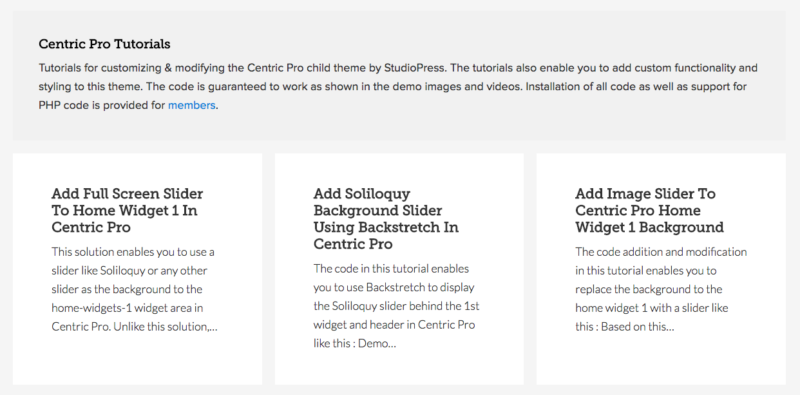
Each entry will display exactly the same height & width regardless of how much content is shown and regardless of the difference in length of entry title.
Demo
Check out the live demo.
Template Functionality
The template is coded with the following default functionality :
- Display the tag name & description otherwise displays the archive headline and intro text if added.
- Uses the post_tag taxonomy however can be used with any other taxonomy including custom taxonomy types of custom post types.
- Display unlimited number of posts for each tag however this can be set to any number.
- Featured image is not included by default however it can be added.
- Displays in 3 columns using equal height for each entry however can display in any number of columns and can also be displayed in uneven columns with equal or unequal height.
- Displays in 2 columns @ 1200px & 1 column @ 960px width.
Template Installation
There’s 2 simple steps :
Step 1 : From the download folder, upload the file named posts-by-tag.php to your child themes root directory and select the template named All Tagged Posts from the Templates drop down menu in the page attributes meta box located on any Edit Page admin screen.
Step 2 : From the download folder, copy & paste the CSS to the end of your child themes style.css file and clear caching.
Here’s the download folder for logged in users :

Leave a Reply
You must be logged in to post a comment.