This code changes the width at which the Genesis responsive menu is displayed. By default, the responsive menu icon is shown when the screen width reaches 800px.
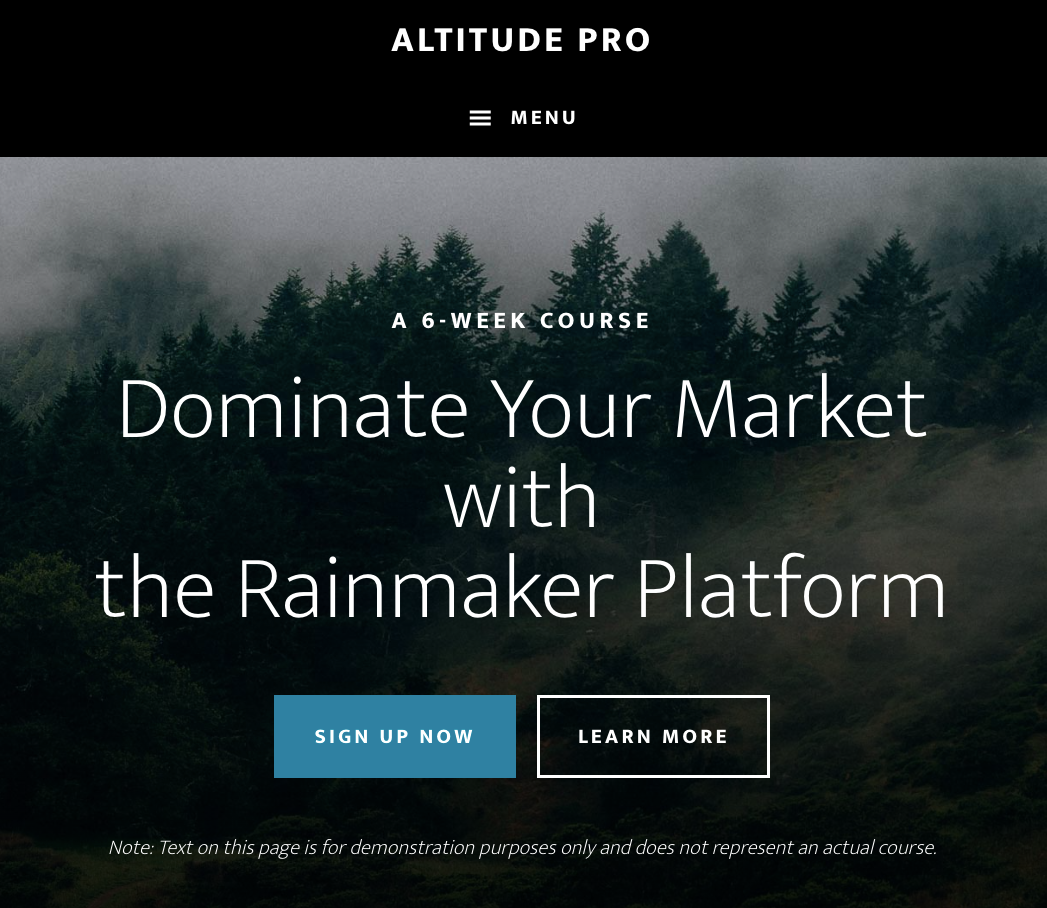
The solution in this download enables you to show the responsive menu icon at any screen width.
Installation
There’s 2 steps :
Step 1 : Remove the entire rule for CSS media queries between lines 2021 & 2200.
Step 2 : Copy & paste the CSS from the style.css file to the end of your Altitude Pro themes style sheet and remember to clear caching.
You can change the width at which your responsive menu displays by changing the number 400 in the 2nd CSS rule ( line 46 ) in the code in the download file to control the width at which you want your menu to display.

You must be logged in to post a comment.