I tried using a survey at the end of a 7 day eCourse i ran last year and got zero response. I thought my subscribers for that course weren’t interested and that surveys where annoying.
I was wrong, very wrong.
The reason i created another survey was because i read a post which featured an image with a bar graph showing the results of sending a survey from one of the questions on that survey:
What articles would you like to read more about on this blog?
So i created a new survey and custom designed the questions myself rather than use an edited template.
The results have been excellent which is why i am sharing these tips with you as you may also have completed the survey as well.
Survey Tools
This is how i did it. I used Survey Monkey which is the same service i used the first time. Free service for 100 responses then you need to buy a plan if you want more.
Other tools you could use are:
- Poll Daddy plugin – Premium plugin made by Automattic. Nice templates and free trial
- Google Docs – Free unlimited & can export content to spread sheet. Great for large surveys
- WP Polls – Popular free wp plugin for smaller surveys on your website
- WP Survey And Quiz Tool – Free survey plugin. Check out the great screen shots.
- Survey Gizmo – Free trial premium survey much like survey monkey
Choosing which tool to use depends on where you want to place your survey.
- If its in the sidebar or a single page survey, i suggest you try a plugin.
- If its a one or two question per page with 10 questions, Google docs and Survey Monkey are the best.
I tried using a survey in my sidebar last year however it was only one question which isn’t enough to get a good idea on what your readers really want from you.
Design Tips
You know your niche, so ask yourself what information you need from your readers to help them solve problems, achieve goals and complete challenges which they face relating to WordPress blogging..
Length & Time To Respond – The length of the survey needs to be short. No more than 10 pages. If you can put 2 questions on each page even better as long as its above the fold. 1-2 minutes won’t annoy your readers if they are engaged, because they want to give you feedback.
Click This Image To View One Question, Per Page ,Above The fold.
Question Text – Very important to ask the right questions so go and do some research if you need to. Find the questions which your readers will want to answer as well as the questions which provide you the information you need to help.
Question Ideas – The great thing about Survey Monkey is they give you ideas about how to write the right questions which you can use with your own niche. I didn’t use these as i did research first and had a good idea of what to ask.
Question Types – Multiple Choice or Text Answers? Mix it up or split test to find out what works. I went for multiple choice however i did include a text answer at the end of each question.
Next time i’ll focus mainly on text answers with multiple choice as a secondary focus.
Other Text Answers – I did add Other (Please Specify) under most multiple choice questions to receive more personal feedback
Require Answers – Require an answer to all questions because you are sincerely trying to produce the best solutions to help your readers. You need this info from them.
1-2 minutes of their time is all you need, which is fair if you have written hundreds of articles for them already.
Reader Feedback
One thing i did Not include at the end of the survey was a feedback form so all my respondants could personally reply me with anything they wish to add.
10 pages is the limit for a free account which isn’t the case if you design your own with Google Docs.
Sending The Survey
Subject Line – I wrote four lines about how i needed answers to 10 quick questions. Basically it was along the lines of, help me so i can help you better. This will help me write content that’s more focused on my audience as i have a far better idea on what they want.
Email Content – I included a link, all above the fold. I used a plain text only email rather than HTML to increase the inbox rate and the CTR (Click Thru Rate) is currently running at 100%
Responses
You can choose from a range of different ways to collect responses from your respondants:
- Send a link in an email like i did – Requires your subscribers to click the link to complete the survey hosted by your survey provider.
- Embed the survey on your website.
- You can even share your survey on Facebook if you have an active account with plenty of traffic or ask your subscribers to complete it there as another option.
If you’re a marketing exec and haven’t yet spent your ad budget on long lunches and personal weekend trips, you can buy an audience from Survey Monkey if you don’t have one already.
Results
CTR from opened emails is excellent at the time of writing. Best click through rate ever however it was only sent a few hours before i wrote this post.
Currently waiting on the final results which i’ll post at another time. Thanks to all my subscribers who completed the survey.
Understanding Your Existing Audience
First survey: I didn’t do any research on my existing readers or ask the right questions. What i also should have done is send it to my readers as a follow up email a few days after the course had finished.
Why don’t you tell me about your experience with surveys? I’d love to hear from you in the comments.
Otherwise, checkout what the survey looks like using Google Docs Forms.




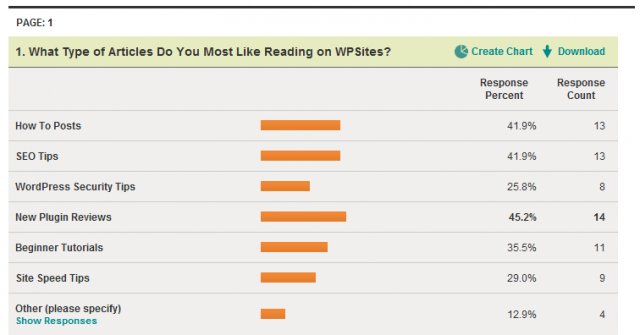
Leave a Reply
You must be logged in to post a comment.