WordPress offers your readers the opportunity to engage in discussions by leaving feedback about your content in the way of comments.
Unlike static website, blogs offer interaction and engagement so readers can ‘speak your mind’ and ‘put all your cards on the table’ so to speak.
Commenting is a great way for your readers to express their thoughts and feelings after having read your blog posts.
Here’s the info we’ll take a look at in this post:
I’ve left out turning off comments because it simply shouldn’t be done on a blog.
We’ll disqus this is another post later about static websites.
Management
You can access you comments once logged in to your administration panel by clicking the All Comments tab.
You can also see the Total and Recent Comments in your Dashboard.

Recent Comments
Located in your dashboard, recent comments displays the latest comments ready for moderation. Its here you can decide whether to reply, mark as spam or simply delete them.
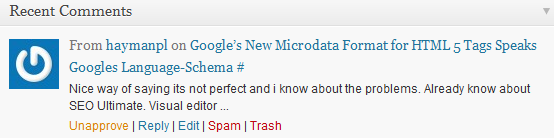
Discussion Settings
Click on Discussion under Settings in your admin panel to manage all your comment settings. Its here you can setup all your options so the native WordPress system automates most of the work.
All you need to do is moderate.
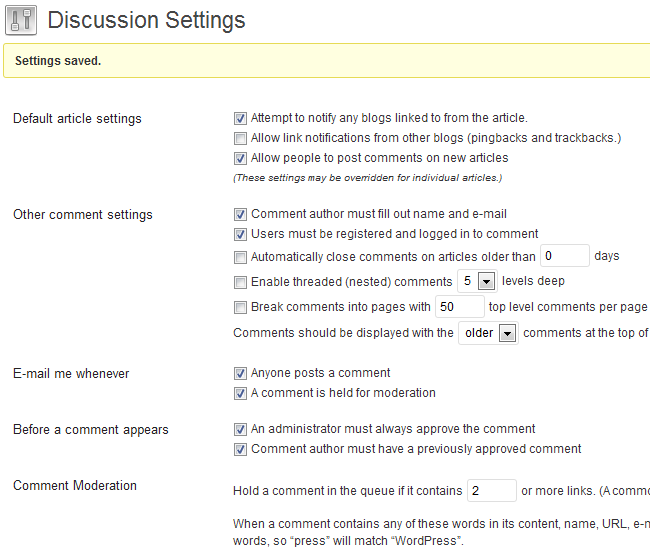
Plugins
WordPress comes pre installed with a native system which is disabled when you install an external system.
WordPress offer several plugins which are specifically designed to increase engagement by way of attracting more comments through a network of users all registered to the same system.
DISQUS
The Disqus plugin is one of the most popular plugins on the internet and includes some of the biggest names in the Tech industry including Mashable.
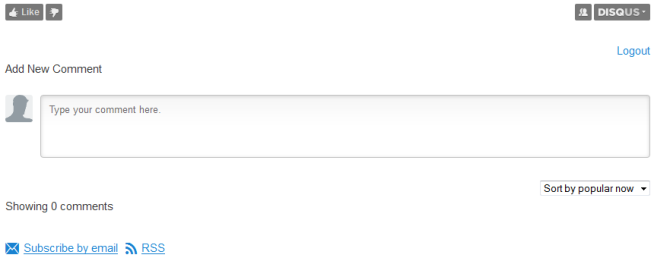
Livefyre
Another one of the best plugins like Disqus, yet easier to setup and better in some ways is Livefyre.
At the time of writing wpsites.net uses the Livefyre plugin as it doesn’t offer subscriptions to the comments RSS feed unlike some other plugins.
This way if prospective clients contact you using a comment rather then the contact form you’re not broadcasting their details to all the comment subscribers.
Read more about Livefrye.
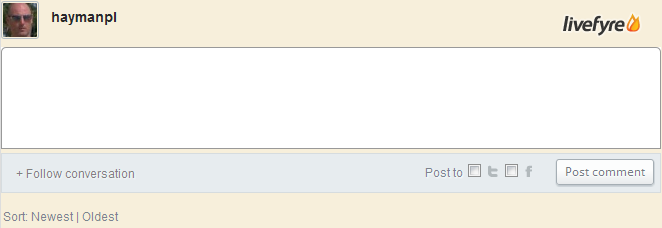
Spam
How do you stop comment spam? WordPress comes installed with Akismet, the worlds best anti spam plugin.
Activate it and apply for an API key which you’ll need to finish setting it up.
Its made by the same organization which controls WordPress, Automattic.
![]()
I’ve found the plugins are an easy way to increase engagement especially if your settings require login before commenting.
DISQUS offers easy login using the major social networking sites which makes logging in to register for comments a one click process.
Consider this: WordPress adds a ‘no follow’ tag to comment links by default so there’s normally no link juice passed to the author therefore no page rank or Seo advantage gained by leaving feedback.
Personally, i only approve genuine comments which add content of value for myself and my readers or constructive debate focused on improvement and increasing value for my readers.

Leave a Reply
You must be logged in to post a comment.