 If you’re Setting up Paypal Integration With your Wishlist Membership Plugin you may need to create a Paypal Buy Now button for one off payments.
If you’re Setting up Paypal Integration With your Wishlist Membership Plugin you may need to create a Paypal Buy Now button for one off payments.
If you’re offering a monthly membership, you’ll need to create a Paypal subcribe button instead.
In this short tutorial, i’ll show you how simple it is to create a basic buy now button in your Paypal account.
Firstly, navigate to the Merchant Services Section in your PayPal Business account.
Here you’ll need to create a button for each membership level using the Item/Subscription ID specified below.
If you only have one membership level then simply create a Paypal buy now button for that level using the unique I.D generated by your Wishlist plugin.
- Log in to your PayPal account at https://www.paypal.com.
- Click the Profile sub tab.
- Under the Selling Preferences heading, click the My Saved Buttons link.
- In the Related Items box on the right, click the Create new button link.
- In the Choose a button type drop down menu, select “Buy Now.”
- Enter the payment details of your item. Item name – Enter the name of the item or service that you wish to sell. Price – Enter the price of your item.
- Scroll to the bottom of the page, and click the Create Button button.
- Click the Select Code button on the Websites tab to select all of the generated HTML code.
- Copy & paste the html code into your WordPress HTML editor and save the changes.
Note: If you’re creating a Paypal button which is integrated with Wishlist membership plugin, you’ll need to paste the code from Step 5 of the WL Member » Integration » Shopping Cart settings.
Looks something like this depending on what URL you set for the ‘Thank You URL”.
You also need to enter a URL in these fields:
- Take customers to this URL when they cancel their checkout – Home page
- Take customers to this URL when they finish checkout – Login page for access to membership site
Paypal Buy Now Checkout Process
Here’s simple image showing the process a customer goes through after clicking the buy now button.
Once you’ve created a buy now button for your website, your customers follow this process to the checkout.

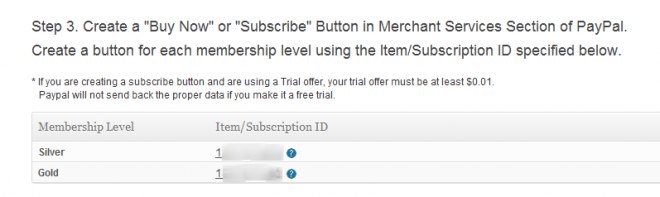

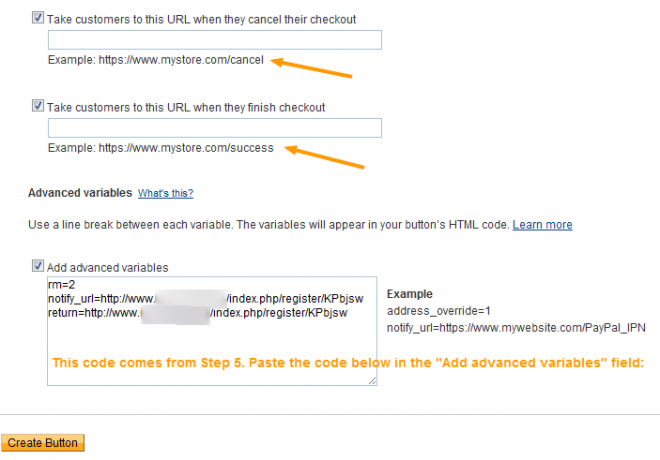
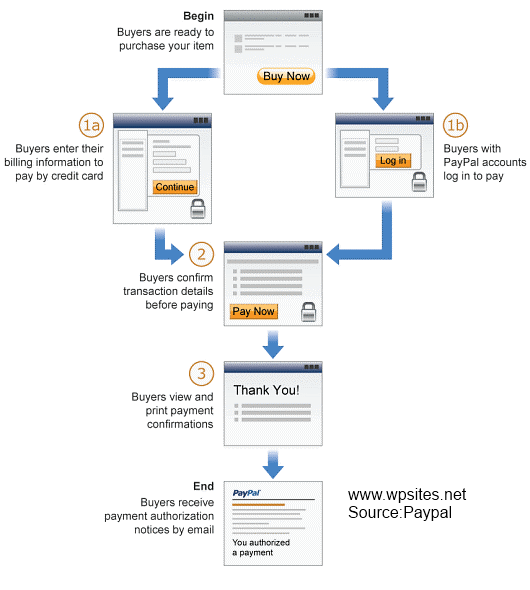
Leave a Reply
You must be logged in to post a comment.