In this tutorial, you’ll learn how easy it is to add your own custom contact info and social media links to your profile fields.
You’ll also learn how to remove any of the default fields which you may not find useful.
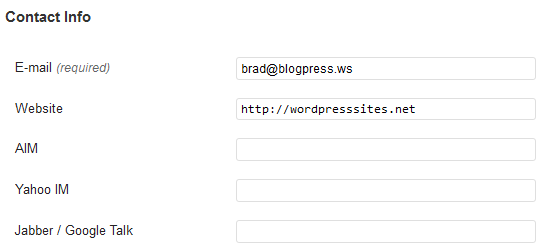
In your admin panel go to Users > your profile and you’ll see the default Contact info fields.
- E-mail (required)
- Website
- AIM
- Yahoo IM
- Jabber / Google Talk
You can change these fields to anything you like by adding some code to your child themes functions.php file.
The code below will remove the AIM & Yahoo I.M fields and add Facebook, Twitter, Google Plus, Linkedin and Skype.
Related Posts
- Remove Genesis Author Archive & Archive SEO Settings From User Profile Page
- Add Field for Custom Author Bio Description On Edit User Profile Screen
- Show Personal Message Using Any Current Users Profile Fields When Logged In
- Remove Author Bio Description Meta Box Field for Specific Users Conditionally

Leave a Reply
You must be logged in to post a comment.