WordPress doesn’t offer you the power to file static pages in a category however it does allow you to group your posts into categories so you can easily manage similar content. Categories help your readers find similar content like a books table of contents and produce better navigation for your blogs readers.
Each new blog post needs to be assigned to a specific category or it will be filed under uncategorized. You’ll find a list of your categories under posts on the left hand side of your WordPress dashboard. This assumes you have already created your categories. If you haven’t, i suggest using keyword research to find the most popular words related to your sites content which you can use as categories.
Be careful NOT to create the same category name which is already used as a page title or post tag as you will create a problem.
All title tags for Pages, Categories and Post Tags need to be unique.

You can create categories using the above screen or you can create them as you go by adding a unique category every time you write a new post. You can also assign a post under multiple categories if you wish.
These category archive pages list posts which contain content related to that category and aid in navigation for my readers. This helps my site visitors find the content they need easier and faster. When your site visitors click on one of your category links, an archive page with all your posts filed under that Category, will be displayed.
http://wpsites.net/wordpress-setup/wordpress-categories-how-to-manage-wordpress-category-pages/
Each category contains a slug (in blue) which is the name used in the URL (Unique address to that particular category). The category slug can be edited and changed to another name if needed as long as that term or terms are not already in use by a Page, Category or Post Tag.
Read more about changing, moving & deleting categories in WordPress.
By default it will be the same as the category title unless you change it. Example: This category slug is wordpress-setup as the category name is WordPress Setup.
You can also create sub categories if you wish and create a parent category to an unlimited number of sub categories.
To avoid overwhelming you blog visitors with clutter, i suggest you create introductory content for your WordPress category pages. Showing your readers what they can expect to learn from a particular category and what posts that category contains is a great way to welcome your readers rather than throwing them into the deep end.
Using a combination of WordPress Categories and introductory content in your category archives, helps your blogs readers navigate to the content they need which will increase page views and time on site.
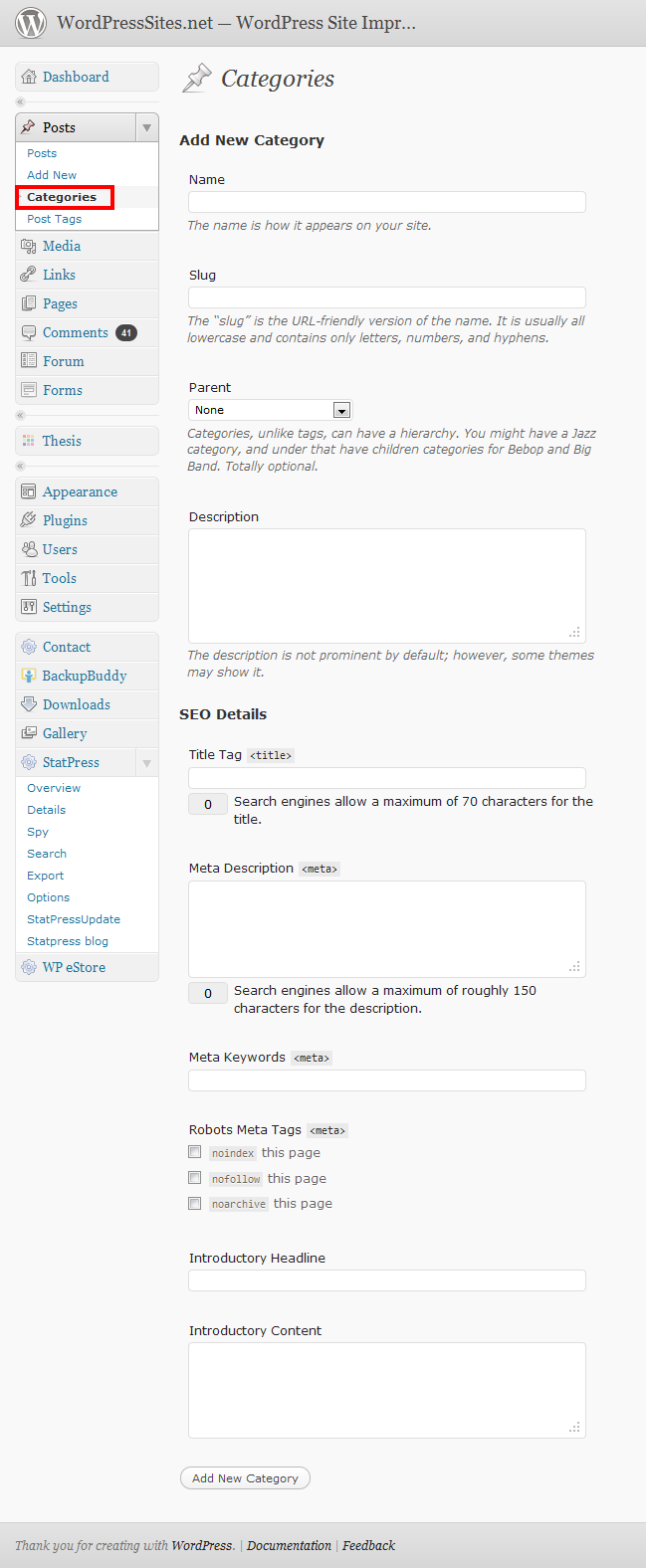
Adding a description to each category creates introductory content which is not only helpful for your readers but good for search engine optimization.

Leave a Reply
You must be logged in to post a comment.