All types of post content are stored in your database. If you login to phpMyAdmin, click your database and click the wp_posts table, you’ll see what i mean.
Within the wp_posts table of your database you’ll find a column named post_type. More on this below.
What Are Custom Post Types
A custom post type is a new post type you create yourself using php code and/or a custom post type plugin. Its called a custom post type because its not a default WordPress post type.
When you create a custom post type it gets added to your database column under post_type and also in your WordPress admin screen with the name you have chosen to call it. Watch the video for more info.
Many WordPress Developers are now using custom post types to customize themes and extend WordPress since the release of WordPress 3.0
Post Types in phpMyAdmin Database
Go to cPanel > Databases > phpMyAdmin > yourwordpressdatabase > wp_posts to view your post_type column which displays the default posts types for WordPress
Default Post Types
To understand more about what a custom post type is, you can look at the default post types already in use in the WordPress core files which are:
- Post
- Page
- Attachment
- Revisions
- Menus
Themes Custom Post Types
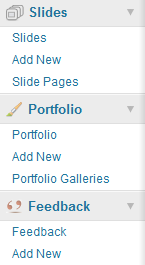 Many premium themes offer custom post types via page templates.
Many premium themes offer custom post types via page templates.
If your theme doesn’t offer these type of custom post types, you could create them yourself and create the custom templates to go with them like in this image.
This screenshot shows 3 custom post types for Slides, Portfolio & Feedback which this theme offers.
Custom Post Types
Since the release of WordPress 3.0 you can now add your own custom post types.
This can be done manually using php code or by using one of those great extensions we all love, a plugin.
Custom Post Type UI Plugin
This plugin allows you to create custom posts types & custom taxonomies in WordPress.
The plugin is the most successful plugin out of the ten plugins developed by Brad Williams who is the author of Professional Plugin Development. It is also currently the most popular free plugin for creating and administering custom post types.
How To Create a Custom Post Type – Video
I hope this gives you a better understanding of what a custom post type is so you can more easily create a custom post type for yourself.
I’ll write more about how to use the custom post type plugin as well as how to create a custom post type function using php code soon.


Leave a Reply
You must be logged in to post a comment.