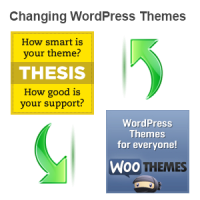 Changing WordPress themes isn’t something that’s always easily done these days.
Changing WordPress themes isn’t something that’s always easily done these days.
Even though it only takes a few minutes to install a new theme, you need to make sure your existing content fits into the new theme and you also save your Seo settings.
An example of this is post thumbnails & content width.
If you’re using a featured image or post thumbnail in each post, you need to make sure it fits in with your new theme. You’ll also need to make sure your post/page content width is the same or your images and text will look messed up.
Creating a website homepage and adding an existing blog was the main reason i choose to change themes from Thesis to Woo.
Why I Moved From Thesis
I changed from the Thesis framework last year and still use Thesis on 2 blogs, but i wanted a theme that offers built in features rather than having to install plugins or mess around with code. I’ve waited a long time for the release of Thesis 2.0 but it still hasn’t happened.
Thesis is great for web designers who want to create a fully custom made site on top of a excellent framework. The only problem is, unless you’re a developer with coding experience, it can be a very frustrating and long ride learning how to use css & php.
Why I Changed To The Woo Theme Framework
I tried a Woo theme over a year ago but didn’t think a lot of them at the time. Today’s Woo framework is a different story and so is the team behind Woo themes.
Woo have added well over 100,000 new users over the last year and improved their framework which is now world class. With over 120 themes to choose from, they are one of the leaders in WordPress theming and now the most popular in the world.
The Woo team include 24 full time staff focused on creating new themes and improving their existing framework which their themes are all built on. I don’t know any other theme framework which gets updated every 2 weeks, do you?
New Theme Customization
I’m currently building a new site on a sub domain demo.wpsites.net using the Whitelight theme and customizing the styling of the site using Firebug. This way all i need to do is copy the existing css code to a child theme and make the custom changes to the code there.
No need to write new code.
Once i’ve finished customizing the parent theme, i’ll simply install the child theme containing all my customization on my parent site.
Built In Theme Functions
The Woo framework offers a heap of built in features like shortcodes and the sidebar manager. One thing i’ll miss is the Hook Manager which is exclusive to another Woo theme, Canvas, which this blog currently uses.
Both the Thesis & Genesis frameworks offer a Hook plugin that means you can add any type of content or code in any location there’s a hook, which is about 50 different locations at present.
This offers another way to customize your theme without the need for coding.
Custom Homepage
Now that i have several months experience playing around with the Woo framework, i’m ready to change to the Whitelight theme as it offers all the homepage features i need like:
- Featured home page blog posts
- Custom home page widget areas
- Mobile friendly slider
- Woo components widget
To make all these customization’s using Thesis wasn’t something i wanted to spend the time on and its so much faster and easier using a flexible theme built on a feature packed framework like Woo.
I wanted a homepage like a website which i can feature my most important posts and a portfolio of sites i have worked on for clients.
After seeing my site slow down with all the plugins i added to enable different features in Thesis, i know with Woo themes, they’re already built into the framework.
Coding & Customization?
I guess the ultimate WordPress sites are mostly custom coded from scratch and some of the best WordPress designers use both Thesis and Genesis to build sites on.
But what if you don’t have the time, patience or money to learn or pay a designer?
I think Woo and Genesis are 2 of the best to take a look at as they both offer a large range of themes built on 2 excellent frameworks.
The reason i went with Woo is the framework offers so many built in features while Genesis is fairly basic and relies on different themes & plugins to add these extra features.
DIY themes, the maker of the Thesis theme for WordPress, don’t make themes and rely on external developers to produce skins.
Update: I’ve now found a great theme/skin developer and have moved back Thesis.
* Here’s 3 of the Best Premium Themes providers for WordPress
Have you ever wanted to change themes? What framework are you thinking of running with and why?

Leave a Reply
You must be logged in to post a comment.